Unlock your expertise in Java Collections with our comprehensive guide! Dive into 50+ advanced interview questions tailored for experienced professionals. Each question comes with sample answers and a detailed ‘How to Respond’ guide. Boost your Java skills and confidence for interviews. Download the PDF now for a seamless preparation experience. Elevate your chances of success in the competitive job market.
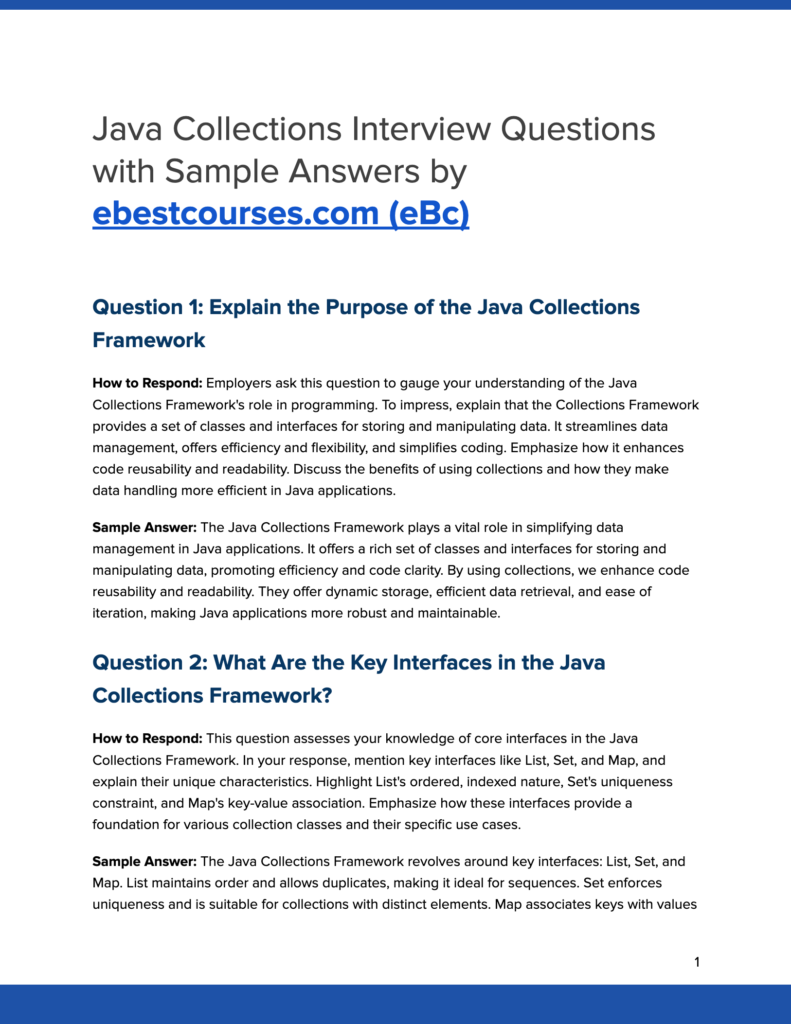
Download Java Collections Interview Questions with Sample Answers PDF
Enhance your Java Collections knowledge with our PDF featuring expert-curated interview questions and sample answers. Download now to excel in your interviews.
Question 1: Explain the Purpose of the Java Collections Framework
How to Respond: Employers ask this question to gauge your understanding of the Java Collections Framework’s role in programming. To impress, explain that the Collections Framework provides a set of classes and interfaces for storing and manipulating data. It streamlines data management, offers efficiency and flexibility, and simplifies coding. Emphasize how it enhances code reusability and readability. Discuss the benefits of using collections and how they make data handling more efficient in Java applications.
Sample Answer: The Java Collections Framework plays a vital role in simplifying data management in Java applications. It offers a rich set of classes and interfaces for storing and manipulating data, promoting efficiency and code clarity. By using collections, we enhance code reusability and readability. They offer dynamic storage, efficient data retrieval, and ease of iteration, making Java applications more robust and maintainable.
Question 2: What Are the Key Interfaces in the Java Collections Framework?
How to Respond: This question assesses your knowledge of core interfaces in the Java Collections Framework. In your response, mention key interfaces like List, Set, and Map, and explain their unique characteristics. Highlight List’s ordered, indexed nature, Set’s uniqueness constraint, and Map’s key-value association. Emphasize how these interfaces provide a foundation for various collection classes and their specific use cases.
Sample Answer: The Java Collections Framework revolves around key interfaces: List, Set, and Map. List maintains order and allows duplicates, making it ideal for sequences. Set enforces uniqueness and is suitable for collections with distinct elements. Map associates keys with values for efficient retrieval, making it a valuable choice for key-value pairs. These interfaces serve as the building blocks for a wide range of collection classes, catering to diverse programming needs.
Question 3: How Does the ArrayList Differ from LinkedList in Java?
How to Respond: This question examines your knowledge of two common List implementations in Java. Highlight that ArrayList is backed by an array, providing fast access but slower insertions and deletions. In contrast, LinkedList uses a doubly-linked list, excelling in insertions and deletions but being slower for access. Discuss scenarios where each is more suitable, emphasizing the importance of understanding trade-offs.
Sample Answer: The primary difference between ArrayList and LinkedList lies in their underlying data structures. ArrayList is array-backed, offering quick access to elements but slower insertions and deletions due to array resizing. On the other hand, LinkedList utilizes a doubly-linked list, making insertions and deletions efficient but access slower. Choose ArrayList when frequent access is crucial, and LinkedList for extensive insertions and deletions. Understanding these trade-offs is key to selecting the right List implementation.
Question 4: Explain the Role of the hashCode() and equals() Methods in Java Collections
How to Respond: This question evaluates your understanding of fundamental methods used in collections for object comparison. Describe that hashCode() calculates a unique integer for an object, while equals() checks object equality based on its content. Emphasize their significance in operations like HashMap and HashSet, where they determine key uniqueness and lookup efficiency.
Sample Answer: In Java Collections, the hashCode() and equals() methods are crucial for object comparison. The hashCode() method calculates a unique integer for an object, enabling efficient storage and retrieval in structures like HashMap. The equals() method checks object equality based on its content, determining whether two objects are considered equal. These methods are fundamental for ensuring accurate object management and retrieval in collections.
Question 5: What Is the Java ArrayList and How Is It Different from an Array?
How to Respond: This question assesses your understanding of ArrayList as a dynamic data structure. Explain that an ArrayList is a resizable array that can grow or shrink as needed. In contrast, a traditional array has a fixed size. Discuss the benefits of ArrayList, such as dynamic storage and efficient memory utilization.
Sample Answer: The Java ArrayList is a dynamic data structure, resembling a resizable array. It can grow or shrink as elements are added or removed, making it more flexible than a traditional fixed-size array. This dynamic nature allows ArrayList to efficiently manage collections of varying sizes while optimizing memory utilization. Unlike arrays, ArrayLists adapt to the data’s needs, making them a versatile choice for managing collections in Java.
Question 6: What Are the Characteristics of a TreeSet in Java?
How to Respond: When asked about a TreeSet, emphasize its properties as a sorted and unique collection. Describe that a TreeSet stores elements in sorted order, enabling efficient retrieval. Highlight its use of a Red-Black tree for sorting and the importance of the compareTo() method for element ordering.
Sample Answer: A TreeSet in Java is characterized by its sorted and unique nature. It stores elements in sorted order, allowing for efficient retrieval through a Red-Black tree structure. The compareTo() method is crucial for element ordering in a TreeSet. Due to its unique and sorted features, TreeSet is an ideal choice when you need a collection with ordered elements and no duplicates.
Question 7: Explain the Difference Between HashMap and HashTable in Java
How to Respond: This question evaluates your knowledge of two common map implementations. Explain that HashMap is not thread-safe, making it more efficient for single-threaded applications. In contrast, HashTable is thread-safe but may incur performance overhead. Emphasize the importance of understanding the threading requirements of your application when choosing between these two.
Sample Answer: The key difference between HashMap and HashTable lies in their thread safety. HashMap is not thread-safe, which makes it more efficient for single-threaded applications but may lead to issues in multithreaded environments. HashTable, on the other hand, is thread-safe, ensuring data integrity in concurrent scenarios. However, its thread safety comes with potential performance overhead. Choosing between them depends on the threading requirements of your application.
Question 8: How Can You Iterate Through a Map in Java?
How to Respond: This question assesses your knowledge of map traversal. Explain that you can iterate through a map using various methods like entrySet, keySet, or values. Highlight the advantages of using entrySet, which provides both keys and values for efficient iteration.
Sample Answer: In Java, you can iterate through a map using methods like entrySet, keySet, or values. The entrySet method is particularly advantageous as it allows you to access both keys and values simultaneously. This makes it a preferred choice for efficient map traversal, enabling you to work with key-value pairs during iteration.
Question 9: Discuss the Role of the Comparable and Comparator Interfaces in Sorting Java Collections
How to Respond: When asked about Comparable and Comparator, explain that they are interfaces used for custom object sorting. Describe that Comparable is implemented by the objects themselves, while Comparator allows external sorting criteria. Emphasize their importance in custom sorting logic for objects in collections.
Sample Answer: In Java Collections, the Comparable and Comparator interfaces are essential for custom object sorting. The Comparable interface is implemented by the objects themselves, defining their natural order. In contrast, the Comparator interface allows for external sorting criteria, making it useful for custom sorting logic. These interfaces are valuable for customizing how objects are sorted within collections, offering flexibility and versatility in sorting operations.
Question 10: Explain the Role of the Deque Interface in Java Collections
How to Respond: When asked about the Deque interface, describe it as a double-ended queue that allows elements to be added or removed from both ends. Emphasize its use in scenarios where elements need to be accessed and modified from the front and rear, such as implementing queues and stacks.
Sample Answer: The Deque (Double-Ended Queue) interface in Java Collections enables elements to be added or removed from both ends of the queue. It is particularly useful in scenarios where elements need to be accessed and modified from both the front and rear of the queue. Deque is instrumental in implementing various data structures, including queues and stacks, where elements may be pushed or popped from both ends.
Question 11: What Are the Advantages of Using a HashSet in Java?
How to Respond: This question examines your understanding of HashSet. Highlight that HashSet ensures uniqueness of elements, making it suitable for scenarios where duplicates are not allowed. Explain its efficient element retrieval through hashing, which provides fast lookup times.
Sample Answer: A HashSet in Java offers several advantages. It enforces the uniqueness of elements, ensuring that duplicates are not allowed in the collection. This property makes it ideal for scenarios where maintaining distinct elements is crucial. Additionally, HashSet provides efficient element retrieval through hashing, resulting in fast lookup times. This efficiency makes HashSet a valuable choice for scenarios where you need to quickly check for the presence of elements.
Question 12: Explain the Role of the ListIterator in Java Collections
How to Respond: When asked about the ListIterator, describe it as an iterator specifically designed for Lists. Highlight its bidirectional traversal, allowing you to move both forward and backward in the list. Emphasize its role in iterating through lists and modifying elements during traversal.
Sample Answer: The ListIterator in Java Collections is a specialized iterator designed for Lists. It offers bidirectional traversal, allowing you to move both forward and backward within the list. This makes it ideal for scenarios where you need to navigate a list in both directions and modify elements during traversal. ListIterator is instrumental in tasks that involve Lists, providing enhanced flexibility in element manipulation.
Question 13: What Is the Purpose of the Set Interface in Java Collections?
How to Respond: Explain that the Set interface is used to represent a collection of distinct elements. Emphasize that Sets do not allow duplicate values, making them ideal for scenarios where uniqueness is a key requirement, such as maintaining a list of unique items.
Sample Answer: The Set interface in Java Collections serves the purpose of representing a collection of distinct elements. Sets are characterized by their property of not allowing duplicate values. This uniqueness constraint makes Sets suitable for scenarios where maintaining a collection of unique items is essential. Sets provide an efficient way to handle such requirements in Java applications.
Question 14: Describe the Role of the LinkedHashMap in Java Collections
How to Respond: When asked about the LinkedHashMap, explain that it is a map implementation that maintains the insertion order of elements. Emphasize that this property distinguishes it from other maps and can be useful when you need to preserve the order in which elements were added.
Sample Answer: The LinkedHashMap in Java Collections is a map implementation that plays a unique role in maintaining the insertion order of elements. Unlike other map implementations, LinkedHashMap ensures that the order in which elements are added is preserved. This characteristic can be valuable in scenarios where you need to keep track of the order of element insertion, providing predictability in map iteration.
Question 15: What Is the Role of the Iterator in Java Collections?
How to Respond: Explain that the Iterator is an interface used for traversing collections. Highlight its role in providing a standardized way to access elements in various types of collections, promoting flexibility and consistency in iteration.
Sample Answer: The Iterator in Java Collections is an essential interface designed for traversing collections. Its primary role is to provide a standardized way to access elements in different types of collections. The Iterator promotes flexibility and consistency in the process of iteration, ensuring that you can navigate and manipulate elements in a uniform manner regardless of the collection type.
Question 16: How Can You Ensure Thread Safety in Java Collections?
How to Respond: This question assesses your knowledge of ensuring thread safety in collections. Explain that you can make collections thread-safe by using synchronized collections, which wrap non-thread-safe collections to make them thread-safe. Highlight the importance of thread safety in multithreaded applications.
Sample Answer: To ensure thread safety in Java Collections, you can use synchronized collections. These collections wrap non-thread-safe collections, making them thread-safe by synchronizing access to their elements. This is crucial in multithreaded applications where data integrity and concurrent access must be maintained. Synchronized collections help prevent data corruption and ensure that collections are used safely in a concurrent environment.
Question 17: Explain the Difference Between ArrayList and Vector in Java
How to Respond: This question evaluates your understanding of ArrayList and Vector, two List implementations in Java. Explain that ArrayList is not thread-safe and is more efficient for single-threaded applications, while Vector is thread-safe and suitable for multithreaded scenarios. Emphasize the importance of choosing the appropriate implementation based on thread safety requirements.
Sample Answer: ArrayList and Vector are both List implementations in Java, but they differ in terms of thread safety. ArrayList is not thread-safe, making it more efficient for single-threaded applications. In contrast, Vector is thread-safe, ensuring data integrity in multithreaded scenarios. When choosing between these two, consider the thread safety requirements of your application. If you need thread safety, Vector is the preferred choice; otherwise, ArrayList provides better performance in single-threaded environments.
Question 18: Explain the Role of the TreeMap in Java Collections
How to Respond: When asked about the TreeMap, describe it as a map implementation that maintains elements in sorted order based on their keys. Emphasize that it uses a Red-Black tree for efficient sorting and allows you to retrieve elements in ascending order.
Sample Answer: The TreeMap in Java Collections is a map implementation designed to maintain its elements in sorted order according to their keys. It achieves this through the use of a Red-Black tree, ensuring efficient sorting. With a TreeMap, you can easily retrieve elements in ascending order based on their keys. This makes TreeMap a valuable choice when you need to work with sorted data in your application.
Question 19: Explain the Use of Concurrent Collections in Java
How to Respond: This question evaluates your knowledge of concurrent collections. Describe that concurrent collections are designed to be thread-safe, allowing multiple threads to access and modify them simultaneously without the risk of data corruption. Emphasize their importance in multithreaded applications for maintaining data consistency.
Sample Answer: Concurrent collections in Java are collections specifically designed to be thread-safe. They allow multiple threads to access and modify them concurrently without the risk of data corruption. Concurrent collections are instrumental in multithreaded applications, ensuring data consistency and preventing race conditions. They provide a secure and efficient way to work with collections in concurrent environments, making them a key component of concurrent programming in Java.
Question 20: What Is the Purpose of the CopyOnWriteArrayList in Java Collections?
How to Respond: When asked about the CopyOnWriteArrayList, explain that it is a thread-safe List implementation. Describe its unique characteristic of making a copy of the underlying array whenever an element is modified. Emphasize its use in scenarios where read operations significantly outnumber write operations.
Sample Answer: The CopyOnWriteArrayList in Java Collections is a thread-safe List implementation with a unique feature. It creates a copy of the underlying array whenever an element is modified, ensuring that concurrent reads do not interfere with write operations. CopyOnWriteArrayList is particularly useful in scenarios where read operations significantly outnumber write operations. Its design minimizes contention and provides efficient concurrent access to list elements.
Question 21: Discuss the Importance of the Collection Interface in Java Collections
How to Respond: Explain that the Collection interface is a fundamental part of the Java Collections Framework, serving as the root interface for all collections. Emphasize its role in defining common methods for working with collections, providing consistency and enabling generic programming in Java.
Sample Answer: The Collection interface is a fundamental component of the Java Collections Framework. It serves as the root interface for all collections, including List, Set, and Queue. The Collection interface defines common methods for adding, removing, and accessing elements, ensuring consistency and compatibility across various collection types. This standardization facilitates generic programming in Java, enabling the creation of code that can work with a wide range of collection types.
Question 22: What Is the Difference Between List and Set in Java Collections?
How to Respond: This question examines your understanding of List and Set as collection types. Explain that List allows duplicate elements and maintains order, while Set enforces uniqueness and doesn’t guarantee order. Emphasize the specific use cases for each, such as when you need to preserve the order of elements or ensure uniqueness.
Sample Answer: List and Set are two distinct collection types in Java. List allows duplicate elements and maintains the order in which elements are added. Set, on the other hand, enforces the uniqueness of elements and does not guarantee any specific order. List is suitable for scenarios where you need to maintain element order, while Set is ideal when you require distinct elements without concern for their order. Understanding these differences is essential for selecting the appropriate collection type for your specific needs.
Question 23: How Do You Sort Objects in a List Using the Comparable Interface?
How to Respond: Explain that the Comparable interface is used to define the natural order of objects within a list. Describe that by implementing the compareTo() method, objects can specify how they should be compared and sorted. Emphasize that this interface enables custom sorting for objects within a list.
Sample Answer: To sort objects in a list using the Comparable interface in Java, you need to implement the compareTo() method within the objects’ class. This method defines the natural order of the objects and specifies how they should be compared. By providing a custom compareTo() method, you can control how the objects are sorted within the list, enabling custom sorting logic based on the object’s attributes.
Question 24: Explain the Role of the Queue Interface in Java Collections
How to Respond: When asked about the Queue interface, describe it as a collection for managing elements in a first-in, first-out (FIFO) manner. Emphasize its use in scenarios where tasks or elements need to be processed in the order they were added.
Sample Answer: The Queue interface in Java Collections is designed for managing elements in a first-in, first-out (FIFO) manner. It ensures that elements are processed in the order they were added, making it ideal for scenarios where tasks or elements need to be handled in a specific order. Queues play a crucial role in implementing various algorithms and data structures, such as task scheduling and breadth-first search.
Question 25: What Is the Purpose of the EnumSet in Java Collections?
How to Respond: Explain that an EnumSet is a specialized Set implementation designed to work with enum constants. Describe its efficiency in terms of memory usage and element retrieval when dealing with enum values. Emphasize its role in optimizing performance in enum-related operations.
Sample Answer: The EnumSet in Java Collections is a specialized Set implementation tailored for working with enum constants. It excels in terms of memory efficiency and element retrieval, making it a high-performance choice when dealing with enum values. EnumSets are crucial for optimizing performance in operations that involve enums, such as handling flags or options in software.
Question 26: Explain the Difference Between HashSet and TreeSet in Java Collections
How to Respond: This question assesses your knowledge of two Set implementations. Highlight that HashSet is an unordered collection, ensuring uniqueness of elements, while TreeSet maintains elements in sorted order. Explain the trade-offs between them, with HashSet being faster for common operations and TreeSet offering ordered elements.
Sample Answer: HashSet and TreeSet are two Set implementations in Java, differing in their characteristics. HashSet is an unordered collection that ensures the uniqueness of elements. It excels in terms of performance for common set operations, thanks to its hashing mechanism. In contrast, TreeSet maintains elements in sorted order, enabling efficient retrieval of elements in ascending order. When choosing between them, consider whether you need ordered elements or prioritize speed for common set operations.
Question 27: How Do You Use the java.util.concurrent Package to Handle Multithreaded Collections?
How to Respond: Explain that the java.util.concurrent package provides thread-safe collection classes for multithreaded environments. Describe that these classes, such as ConcurrentHashMap and ConcurrentLinkedQueue, handle synchronization internally, ensuring data consistency in concurrent access scenarios.
Sample Answer: In Java, the java.util.concurrent package offers a set of thread-safe collection classes designed for handling collections in multithreaded environments. These classes, including ConcurrentHashMap and ConcurrentLinkedQueue, handle synchronization internally, ensuring data consistency when multiple threads access and modify the collection simultaneously. Leveraging these classes is essential for safe and efficient collection management in concurrent scenarios.
Question 28: What Is the Purpose of the Deque Interface in Java Collections?
How to Respond: When asked about the Deque interface, describe it as a double-ended queue that allows elements to be added or removed from both ends. Emphasize its use in scenarios where elements need to be accessed and modified from both the front and rear, such as implementing queues and stacks.
Sample Answer: The Deque (Double-Ended Queue) interface in Java Collections enables elements to be added or removed from both ends of the queue. It is particularly useful in scenarios where elements need to be accessed and modified from both the front and rear of the queue. Deque is instrumental in implementing various data structures, including queues and stacks, where elements may be pushed or popped from both ends.
Question 29: How Do You Create and Use a Priority Queue in Java?
How to Respond: Explain that a Priority Queue is created by using the PriorityQueue class. Describe that elements are stored based on their natural order or a specified comparator. Emphasize the role of Priority Queue in ensuring that the element with the highest priority is always at the front.
Sample Answer: To create and use a Priority Queue in Java, you can utilize the PriorityQueue class. Elements are stored based on their natural order or a specified comparator, which determines their priority. Priority Queue ensures that the element with the highest priority is always at the front of the queue. This data structure is valuable for tasks where you need to process elements in a specific order, such as implementing algorithms like Dijkstra’s shortest path algorithm.
Question 30: What Is the Difference Between ArrayList and Vector in Java Collections?
How to Respond: This question evaluates your knowledge of ArrayList and Vector, two List implementations in Java. Explain that ArrayList is not thread-safe and is more efficient for single-threaded applications, while Vector is thread-safe and suitable for multithreaded scenarios. Emphasize the importance of choosing the appropriate implementation based on thread safety requirements.
Sample Answer: ArrayList and Vector are both List implementations in Java, but they differ in terms of thread safety. ArrayList is not thread-safe, making it more efficient for single-threaded applications. In contrast, Vector is thread-safe, ensuring data integrity in multithreaded scenarios. When choosing between these two, consider the thread safety requirements of your application. If you need thread safety, Vector is the preferred choice; otherwise, ArrayList provides better performance in single-threaded environments.
Question 31: How Can You Efficiently Reverse a List in Java?
How to Respond: Explain that you can efficiently reverse a List in Java by using the Collections.reverse() method. Describe that this method reverses the elements in-place, ensuring efficient memory usage and optimal performance.
Sample Answer: To efficiently reverse a List in Java, you can use the Collections.reverse() method. This method reverses the elements in-place, ensuring efficient memory usage and optimal performance. It provides a simple and effective way to reverse the order of elements in a List, making it a preferred choice for such operations.
Question 32: What Is the Purpose of the Iterator Interface in Java Collections?
How to Respond: Explain that the Iterator interface is used for traversing collections. Describe its role in providing a standardized way to access elements in various types of collections, promoting flexibility and consistency in iteration.
Sample Answer: The Iterator in Java Collections is an essential interface designed for traversing collections. Its primary role is to provide a standardized way to access elements in different types of collections. The Iterator promotes flexibility and consistency in the process of iteration, ensuring that you can navigate and manipulate elements in a uniform manner regardless of the collection type.
Question 33: How Do You Use the for-each Loop to Iterate Through a List in Java?
How to Respond: Explain that you can use the for-each loop to iterate through a List in Java. Describe that this loop simplifies iteration by automatically iterating through all elements in the List, making it easy to access and process each element.
Sample Answer: In Java, you can use the for-each loop to iterate through a List. This loop simplifies iteration by automatically traversing all elements in the List, eliminating the need for manual indexing or explicit iterator usage. It provides a clean and straightforward way to access and process each element within the List, improving code readability and reducing the chances of errors in iteration logic.
Question 34: How Can You Convert an Array to a List in Java?
How to Respond: Explain that you can convert an array to a List in Java by using the Arrays.asList() method. Describe that this method creates a List view of the array, allowing you to work with the array elements as if they were part of a List.
Sample Answer: To convert an array to a List in Java, you can use the Arrays.asList() method. This method creates a List view of the array, enabling you to work with the array elements as if they were part of a List. This is a convenient way to use array elements in a List context without the need for manual element copying.
Question 35: How Do You Remove an Element from a List in Java Using an Iterator?
How to Respond: Explain that you can remove an element from a List in Java using an Iterator by calling the remove() method on the Iterator object. Describe that this method removes the last element returned by the Iterator, providing a safe way to delete elements during iteration.
Sample Answer: To remove an element from a List in Java using an Iterator, you can call the remove() method on the Iterator object. This method removes the last element returned by the Iterator, ensuring safe and efficient removal of elements during iteration. It’s a preferred approach when you need to delete elements from a List while iterating through it.
Question 36: How Do You Sort a List of Objects in Java Using the Comparator Interface?
How to Respond: Explain that you can sort a List of objects in Java using the Comparator interface by implementing a custom Comparator and then using the Collections.sort() method. Describe that the Comparator’s compare() method defines the sorting logic.
Sample Answer: To sort a List of objects in Java using the Comparator interface, you can create a custom Comparator implementation. The Comparator’s compare() method defines the sorting logic based on the object attributes you want to consider. After creating the Comparator, you can use the Collections.sort() method, passing the List and the custom Comparator as arguments. This approach allows you to perform custom sorting of objects in a List.
Question 37: How Do You Check if a List Contains a Specific Element in Java?
How to Respond: Explain that you can check if a List contains a specific element in Java by using the contains() method. Describe that this method returns true if the element is found and false if it’s not in the List.
Sample Answer: To check if a List contains a specific element in Java, you can use the contains() method. This method returns true if the element is present in the List and false if it’s not found. It provides a simple and straightforward way to determine whether a List includes a particular element.
Question 38: How Do You Create a Shallow Copy of a List in Java?
How to Respond: Explain that you can create a shallow copy of a List in Java by using the ArrayList constructor and passing the original List as an argument. Describe that this approach creates a new List with references to the same elements, providing a shallow copy.
Sample Answer: To create a shallow copy of a List in Java, you can use the ArrayList constructor and pass the original List as an argument. This approach results in a new List that contains references to the same elements as the original List, providing a shallow copy. Any changes to the elements in the new List will affect the original List and vice versa.
Question 39: What Is the Purpose of the Queue Interface in Java Collections?
How to Respond: Explain that the Queue interface in Java Collections is used for managing elements in a first-in, first-out (FIFO) manner. Describe its role in scenarios where tasks or elements need to be processed in the order they were added.
Sample Answer: The Queue interface in Java Collections is designed for managing elements in a first-in, first-out (FIFO) manner. It ensures that elements are processed in the order they were added, making it ideal for scenarios where tasks or elements need to be handled in a specific order. Queues play a crucial role in implementing various algorithms and data structures, such as task scheduling and breadth-first search.
Question 40: How Do You Iterate Through a Map in Java Using the KeySet?
How to Respond: Explain that you can iterate through a Map in Java using the keySet method, which provides a set of keys. Describe that you can obtain the corresponding values for each key using the get() method.
Sample Answer: To iterate through a Map in Java using the keySet, you can obtain a set of keys using the keySet method. Then, for each key, you can use the get() method to retrieve the corresponding value from the Map. This approach allows you to navigate through the keys and access their associated values, facilitating Map iteration and data processing.
Question 41: How Do You Check If a Map Contains a Specific Key in Java?
How to Respond: Explain that you can check if a Map contains a specific key in Java using the containsKey() method. Describe that this method returns true if the key is found in the Map and false if it’s not present.
Sample Answer: To check if a Map contains a specific key in Java, you can use the containsKey() method. This method returns true if the key is found in the Map and false if it’s not present. It provides a convenient way to determine whether a Map includes a particular key.
Question 42: How Do You Sort a List of Objects in Java Using the Comparable Interface?
How to Respond: Explain that you can sort a List of objects in Java using the Comparable interface by implementing the compareTo() method in the object class. Describe that this method defines the natural ordering of the objects, allowing the List to be sorted based on these criteria.
Sample Answer: To sort a List of objects in Java using the Comparable interface, you need to implement the compareTo() method in the object class. This method defines the natural ordering of the objects, specifying how they should be compared. Once the compareTo() method is implemented, you can use the Collections.sort() method to sort the List based on the defined ordering. This approach enables custom sorting of objects within the List.
Question 43: How Do You Use the HashMap Class in Java to Store Key-Value Pairs?
How to Respond: Explain that you can use the HashMap class to store key-value pairs in Java. Describe that it provides efficient key-based retrieval and is suitable for scenarios where you need to map keys to values.
Sample Answer: In Java, you can use the HashMap class to store key-value pairs. It allows efficient key-based retrieval, making it ideal for scenarios where you need to associate keys with corresponding values. HashMap is a fundamental data structure for mapping keys to values in Java applications.
Question 44: How Do You Remove an Element from a Set in Java Using an Iterator?
How to Respond: Explain that you can remove an element from a Set in Java using an Iterator by calling the remove() method on the Iterator object. Describe that this method removes the last element returned by the Iterator, providing a safe way to delete elements during iteration.
Sample Answer: To remove an element from a Set in Java using an Iterator, you can call the remove() method on the Iterator object. This method removes the last element returned by the Iterator, ensuring safe and efficient removal of elements during iteration. It’s a preferred approach when you need to delete elements from a Set while iterating through it.
Question 45: How Do You Check If a Set Contains a Specific Element in Java?
How to Respond: Explain that you can check if a Set contains a specific element in Java by using the contains() method. Describe that this method returns true if the element is found in the Set and false if it’s not in the Set.
Sample Answer: To check if a Set contains a specific element in Java, you can use the contains() method. This method returns true if the element is present in the Set and false if it’s not found. It provides a simple and straightforward way to determine whether a Set includes a particular element.
Question 46: What Is the Role of the LinkedHashSet in Java Collections?
How to Respond: When asked about the LinkedHashSet, explain that it is a Set implementation that maintains the insertion order of elements. Emphasize that this property distinguishes it from a regular HashSet, and it can be useful when you need to preserve the order in which elements were added.
Sample Answer: The LinkedHashSet in Java Collections is a Set implementation that plays a unique role in maintaining the insertion order of elements. Unlike a regular HashSet, LinkedHashSet ensures that the order in which elements are added is preserved. This characteristic can be valuable in scenarios where you need to keep track of the order of element insertion, providing predictability in Set iteration.
Question 47: How Can You Efficiently Iterate Through a List in Java Using a For-Each Loop?
How to Respond: Explain that you can efficiently iterate through a List in Java using a for-each loop. Describe that this loop simplifies iteration by automatically traversing all elements in the List, making it easy to access and process each element.
Sample Answer: In Java, you can efficiently iterate through a List using a for-each loop. This loop simplifies iteration by automatically traversing all elements in the List, eliminating the need for manual indexing or explicit iterator usage. It provides a clean and straightforward way to access and process each element within the List, improving code readability and reducing the chances of errors in iteration logic.
Question 48: How Do You Use the TreeSet Class in Java Collections to Store Sorted Elements?
How to Respond: Explain that you can use the TreeSet class to store sorted elements in Java. Describe that it maintains elements in sorted order, based on the natural order of elements or a specified comparator.
Sample Answer: In Java Collections, the TreeSet class is used to store elements in sorted order. It maintains the elements based on the natural order of elements or a specified comparator. TreeSet is ideal for scenarios where you need to keep elements sorted and be able to access them in ascending order. It offers efficient element retrieval and is a valuable choice for working with sorted collections.
Question 49: How Do You Remove an Element from a List in Java Using the remove() Method?
How to Respond: Explain that you can remove an element from a List in Java using the remove() method by passing the element you want to remove as an argument. Describe that this method removes the first occurrence of the specified element.
Sample Answer: To remove an element from a List in Java using the remove() method, you can pass the element you want to remove as an argument to the method. This will remove the first occurrence of the specified element in the List. It provides a simple and straightforward way to delete specific elements from a List.
Question 50: What Is the Purpose of the EnumMap in Java Collections?
How to Respond: When asked about the EnumMap, explain that it is a specialized map implementation designed for use with enum constants as keys. Describe its efficiency in terms of memory usage and its ability to provide fast key-based access for enum-related operations.
Sample Answer: The EnumMap in Java Collections is a specialized map implementation tailored for use with enum constants as keys. It excels in terms of memory efficiency and provides fast key-based access for enum-related operations. EnumMap is a valuable choice when you need to associate enum constants with corresponding values efficiently and maintain data consistency in enum-based scenarios.
Question 51: How Can You Check If a List Is Empty in Java?
How to Respond: Explain that you can check if a List is empty in Java by using the isEmpty() method. Describe that this method returns true if the List contains no elements and false if it has one or more elements.
Sample Answer: In Java, you can check if a List is empty by using the isEmpty() method. This method returns true if the List contains no elements, indicating that it is empty. On the other hand, if the List has one or more elements, the isEmpty() method will return false. It provides a simple and efficient way to determine whether a List is devoid of elements.
Question 52: How Do You Sort an Array of Objects in Java?
How to Respond: Explain that you can sort an array of objects in Java by using the Arrays.sort() method and providing a custom comparator if needed. Describe that this method sorts the array based on the natural order of the objects or the custom sorting criteria.
Sample Answer: To sort an array of objects in Java, you can use the Arrays.sort() method. This method sorts the array based on the natural order of the objects, as defined by their class, or by providing a custom comparator. Using a custom comparator allows you to specify the sorting criteria. The result is an array of objects arranged in the desired order, whether it’s the default natural order or a custom-defined one.
Question 53: How Do You Convert a Set to an Array in Java?
How to Respond: Explain that you can convert a Set to an array in Java by using the toArray() method. Describe that this method returns an array containing the elements of the Set.
Sample Answer: To convert a Set to an array in Java, you can use the toArray() method. This method returns an array containing the elements of the Set. You can use this approach when you need to work with Set elements as an array or if you require an array representation of the Set for any other purpose.
Question 54: How Do You Find the Size of a Collection in Java?
How to Respond: Explain that you can find the size of a Collection in Java by using the size() method. Describe that this method returns the number of elements in the Collection.
Sample Answer: In Java, you can find the size of a Collection by using the size() method. This method returns the number of elements currently stored in the Collection. It provides a straightforward way to determine the size of a Collection, which can be valuable for various programmatic decisions and validations.
Question 55: How Do You Add Elements to a Set in Java?
How to Respond: Explain that you can add elements to a Set in Java by using the add() method. Describe that this method inserts the specified element into the Set if it’s not already present.
Sample Answer: To add elements to a Set in Java, you can use the add() method. This method allows you to insert the specified element into the Set if it’s not already present. Set collections enforce uniqueness, so the element will only be added if it is not a duplicate.
Question 56: How Do You Use the Hashtable Class in Java for Key-Value Storage?
How to Respond: Explain that you can use the Hashtable class in Java for key-value storage. Describe that it is a legacy class and has been largely replaced by HashMap. However, it remains available for specific use cases requiring thread safety.
Sample Answer: The Hashtable class in Java is used for key-value storage, similar to HashMap. It is a legacy class and has been largely replaced by HashMap, which is more efficient in many cases. However, Hashtable remains available for specific use cases that require thread safety. It provides synchronized access, making it a choice for scenarios with multiple threads accessing the same data.
Question 57: How Do You Find the Maximum Element in a List in Java?
How to Respond: Explain that you can find the maximum element in a List in Java by iterating through the List and keeping track of the largest element. Describe that you can use a loop or the Collections.max() method to accomplish this.
Sample Answer: To find the maximum element in a List in Java, you can iterate through the List, comparing each element to the current maximum value and updating it if a larger element is found. Alternatively, you can use the Collections.max() method, which returns the maximum element in the List based on the natural order of elements or a specified comparator. This method simplifies the process of finding the maximum element in a List.
Question 58: How Do You Create a Deep Copy of a List in Java?
How to Respond: Explain that you can create a deep copy of a List in Java by manually creating a new List and copying the elements to the new List. Describe that for objects, you need to clone or create new instances of the elements to ensure a true deep copy.
Sample Answer: To create a deep copy of a List in Java, you need to manually create a new List and copy the elements from the original List to the new List. For objects within the List, it’s important to clone or create new instances of the objects to ensure that the new List contains completely independent elements, resulting in a true deep copy.
Question 59: How Do You Use the LinkedHashMap Class in Java for Ordered Key-Value Storage?
How to Respond: Explain that you can use the LinkedHashMap class in Java for ordered key-value storage. Describe that it maintains the order of elements based on their insertion order, making it suitable for scenarios where element order is significant.
Sample Answer: The LinkedHashMap class in Java is used for ordered key-value storage. It maintains the order of elements based on their insertion order, ensuring that elements are stored in the sequence
Question 60: How Do You Use the Stack Class in Java Collections to Implement a Stack Data Structure?
How to Respond: Explain that you can use the Stack class in Java to implement a stack data structure. Describe that it follows the Last-In, First-Out (LIFO) principle, where the most recently added element is the first to be removed.
Sample Answer: The Stack class in Java Collections is used to implement a stack data structure. It follows the Last-In, First-Out (LIFO) principle, meaning that the most recently added element is the first to be removed. You can use the push() method to add elements to the stack and the pop() method to remove and access the top element.
Question 61: How Do You Shuffle the Elements of a List in Java?
How to Respond: Explain that you can shuffle the elements of a List in Java by using the Collections.shuffle() method. Describe that this method rearranges the elements randomly to achieve a new order.
Sample Answer: To shuffle the elements of a List in Java, you can use the Collections.shuffle() method. This method rearranges the elements in a random order, effectively shuffling the List. It’s a simple and convenient way to introduce randomness into the order of elements within a List.
Question 62: How Do You Use the ArrayDeque Class in Java Collections to Implement a Double-Ended Queue?
How to Respond: Explain that you can use the ArrayDeque class in Java to implement a double-ended queue (deque). Describe that it allows elements to be added or removed from both the front and rear ends, making it suitable for various data manipulation scenarios.
Sample Answer: The ArrayDeque class in Java Collections is used to implement a double-ended queue (deque). It allows elements to be added or removed from both the front and rear ends of the queue. This makes it a versatile choice for scenarios where elements need to be accessed and manipulated from both ends, such as implementing queues, stacks, and other data structures.
Question 63: How Do You Use the Hashtable Class in Java Collections for Thread-Safe Key-Value Storage?
How to Respond: Explain that you can use the Hashtable class in Java for thread-safe key-value storage. Describe that it provides synchronized access, ensuring data consistency when multiple threads access and modify the data.
Sample Answer: The Hashtable class in Java Collections is used for thread-safe key-value storage. It provides synchronized access, ensuring data consistency when multiple threads access and modify the data simultaneously. This makes it a suitable choice for scenarios with concurrency requirements, where data integrity is critical.
Question 64: How Do You Implement a Custom Comparator for Sorting Objects in Java?
How to Respond: Explain that you can implement a custom comparator for sorting objects in Java by creating a class that implements the Comparator interface. Describe that you need to override the compare() method to define the custom sorting logic.
Sample Answer: To implement a custom comparator for sorting objects in Java, you can create a class that implements the Comparator interface. Within this class, you need to override the compare() method, which defines the custom sorting logic. By providing your own comparison criteria, you can control how the objects are sorted within a collection.
Question 65: How Do You Check if Two Sets Are Equal in Java?
How to Respond: Explain that you can check if two sets are equal in Java by using the equals() method or the containsAll() method. Describe that these methods compare the elements in the sets to determine equality.
Sample Answer: To check if two sets are equal in Java, you can use the equals() method or the containsAll() method. These methods compare the elements in the sets to determine if they are equal. If the sets have the same elements, they are considered equal; otherwise, they are not equal.
Question 66: How Do You Iterate Through a Map in Java Using the EntrySet?
How to Respond: Explain that you can iterate through a Map in Java using the entrySet method, which provides a set of key-value pairs. Describe that you can access both the key and value for each pair.
Sample Answer: To iterate through a Map in Java using the entrySet, you can obtain a set of key-value pairs using the entrySet method. This set allows you to access both the key and value for each pair, simplifying Map iteration and data processing. It’s a common approach when you need to work with both keys and values simultaneously.
Question 67: How Do You Find the Minimum Element in a List in Java?
How to Respond: Explain that you can find the minimum element in a List in Java by iterating through the List and keeping track of the smallest element. Describe that you can use a loop or the Collections.min() method to accomplish this.
Sample Answer: To find the minimum element in a List in Java, you can iterate through the List, comparing each element to the current minimum value and updating it if a smaller element is found. Alternatively, you can use the Collections.min() method, which returns the minimum element in the List based on the natural order of elements or a specified comparator. This method simplifies the process of finding the minimum element in a List
Question 68: How Do You Use the HashSet Class in Java Collections to Store Unique Elements?
How to Respond: Explain that you can use the HashSet class in Java to store unique elements. Describe that it ensures the uniqueness of elements, allowing you to add only distinct values.
Sample Answer: The HashSet class in Java Collections is used to store unique elements. It enforces the uniqueness of elements, ensuring that you can add only distinct values. This property makes HashSet valuable for scenarios where you need to maintain a collection of unique elements without duplicates.
Question 69: How Do You Use the TreeMap Class in Java Collections to Store Sorted Key-Value Pairs?
How to Respond: Explain that you can use the TreeMap class in Java to store sorted key-value pairs. Describe that it maintains the elements based on their natural order or a specified comparator, ensuring the keys are in sorted order.
Sample Answer: In Java Collections, the TreeMap class is employed to store sorted key-value pairs. It maintains the elements based on their natural order or a specified comparator, ensuring that the keys are stored in a sorted order. This property makes TreeMap a valuable choice when you need key-value pairs in sorted order.
Question 70: How Do You Find the Intersection of Two Sets in Java?
How to Respond: Explain that you can find the intersection of two sets in Java by using the retainAll() method. Describe that this method retains only the elements that are common to both sets.
Sample Answer: To find the intersection of two sets in Java, you can use the retainAll() method. This method retains only the elements that are common to both sets, resulting in a new set containing the intersection of the two original sets.
Question 71: How Do You Use the PriorityQueue Class in Java Collections to Implement a Priority Queue?
How to Respond: Explain that you can use the PriorityQueue class in Java to implement a priority queue. Describe that it ensures that elements are retrieved in a specific order of priority, with the highest priority elements being removed first.
Sample Answer: The PriorityQueue class in Java Collections is used to implement a priority queue. It ensures that elements are retrieved in a specific order of priority, with the highest priority elements being removed first. This is valuable for scenarios where elements need to be processed based on their priority levels.
Question 72: How Do You Check If a Map Is Empty in Java?
How to Respond: Explain that you can check if a Map is empty in Java by using the isEmpty() method. Describe that this method returns true if the Map contains no key-value pairs and false if it has one or more pairs.
Sample Answer: In Java, you can check if a Map is empty by using the isEmpty() method. This method returns true if the Map contains no key-value pairs, indicating that it is empty. If the Map has one or more key-value pairs, the isEmpty() method will return false. It provides a simple and efficient way to determine whether a Map is devoid of entries.
Question 73: How Do You Remove an Element from a Map in Java?
How to Respond: Explain that you can remove an element from a Map in Java by using the remove() method and specifying the key of the element you want to delete. Describe that this method removes the key-value pair associated with the provided key.
Sample Answer: To remove an element from a Map in Java, you can use the remove() method and specify the key of the element you want to delete. This method removes the key-value pair associated with the provided key, effectively deleting the element from the Map.
Question 74: How Do You Use the HashSet Class in Java Collections to Store Unique Elements?
How to Respond: Explain that you can use the HashSet class in Java to store unique elements. Describe that it ensures the uniqueness of elements, allowing you to add only distinct values.
Sample Answer: The HashSet class in Java Collections is used to store unique elements. It enforces the uniqueness of elements, ensuring that you can add only distinct values. This property makes HashSet valuable for scenarios where you need to maintain a collection of unique elements without duplicates.
Question 75: How Do You Check If Two Maps Are Equal in Java?
How to Respond: Explain that you can check if two maps are equal in Java by using the equals() method. Describe that this method compares the key-value pairs of the maps to determine equality.
Sample Answer: To check if two maps are equal in Java, you can use the equals() method. This method compares the key-value pairs of the maps to determine if they are equal. If the maps have the same key-value pairs, they are considered equal; otherwise, they are not equal.
Question 76: How Do You Find the Maximum Element in a Set in Java?
How to Respond: Explain that you can find the maximum element in a Set in Java by iterating through the Set and keeping track of the largest element. Describe that you can use a loop or the Collections.max() method to accomplish this.
Sample Answer: To find the maximum element in a Set in Java, you can iterate through the Set, comparing each element to the current maximum value and updating it if a larger element is found. Alternatively, you can use the Collections.max() method, which returns the maximum element in the Set based on the natural order of elements or a specified comparator. This method simplifies the process of finding the maximum element in a Set.
Question 77: How Do You Implement a Custom Comparator for Sorting Elements in a Set in Java?
How to Respond: Explain that you can implement a custom comparator for sorting elements in a Set in Java by creating a class that implements the Comparator interface. Describe that you need to override the compare() method to define the custom sorting logic.
Sample Answer: To implement a custom comparator for sorting elements in a Set in Java, you can create a class that implements the Comparator interface. Within this class, you need to override the compare() method, which defines the custom sorting logic. By providing your own comparison criteria, you can control how the elements are sorted within the Set.
Question 78: How Do You Find the Size of a Map in Java?
How to Respond: Explain that you can find the size of a Map in Java by using the size() method. Describe that this method returns the number of key-value pairs in the Map.
Sample Answer: In Java, you can find the size of a Map by using the size() method. This method returns the number of key-value pairs currently stored in the Map. It provides a straightforward way to determine the size of a Map, which can be valuable for various programmatic decisions and validations.
Question 79: How Do You Use the LinkedHashSet Class in Java Collections for Ordered Element Storage?
How to Respond: Explain that you can use the LinkedHashSet class in Java Collections for ordered element storage. Describe that it maintains the insertion order of elements, making it suitable for scenarios where element order is significant.
Sample Answer: The LinkedHashSet class in Java Collections is used for ordered element storage. It maintains the insertion order of elements, ensuring that elements are stored in the sequence in which they were added. This characteristic can be valuable in scenarios where maintaining the order of elements is significant for data processing.
Question 80: How Do You Check If a Queue Is Empty in Java?
How to Respond: Explain that you can check if a queue is empty in Java by using the isEmpty() method. Describe that this method returns true if the queue contains no elements and false if it has one or more elements.
Sample Answer: In Java, you can check if a queue is empty by using the isEmpty() method. This method returns true if the queue contains no elements, indicating that it is empty. If the queue has one or more elements, the isEmpty() method will return false. It provides a straightforward way to determine whether a queue is devoid of elements.
Question 81: How Do You Use the PriorityQueue Class in Java Collections to Implement a Min-Heap?
How to Respond: Explain that you can use the PriorityQueue class in Java to implement a min-heap. Describe that it ensures that the smallest element is at the root of the heap and can be efficiently accessed and removed.
Sample Answer: The PriorityQueue class in Java Collections is used to implement a min-heap, which ensures that the smallest element is at the root of the heap. This makes it efficient for accessing and removing the minimum element. Min-heaps are valuable in various algorithms and data structures where efficient access to the smallest element is required.
Question 82: How Do You Use the ConcurrentHashMap Class in Java Collections for Thread-Safe Key-Value Storage?
How to Respond: Explain that you can use the ConcurrentHashMap class in Java for thread-safe key-value storage. Describe that it provides high concurrency and ensures safe access to the data by multiple threads.
Sample Answer: The ConcurrentHashMap class in Java Collections is used for thread-safe key-value storage. It provides high concurrency and ensures safe access to the data by multiple threads. This makes it a valuable choice for scenarios with a high level of concurrent access and modifications to the map.
Question 83: How Do You Check If Two Queues Are Equal in Java?
How to Respond: Explain that you can check if two queues are equal in Java by comparing their elements one by one. Describe that you need to ensure that the elements are in the same order to consider the queues equal.
Sample Answer: To check if two queues are equal in Java, you need to compare their elements one by one. It’s essential to ensure that the elements are in the same order in both queues to consider them equal. If the elements in the two queues are identical and maintain the same sequence, the queues are equal.
Question 84: How Do You Find the Smallest Element in a Set in Java?
How to Respond: Explain that you can find the smallest element in a Set in Java by iterating through the Set and keeping track of the smallest element. Describe that you can use a loop or the Collections.min() method to accomplish this.
Sample Answer: To find the smallest element in a Set in Java, you can iterate through the Set, comparing each element to the current smallest value and updating it if a smaller element is found. Alternatively, you can use the Collections.min() method, which returns the minimum element in the Set based on the natural order of elements or a specified comparator. This method simplifies the process of finding the smallest element in a Set.
Question 85: How Do You Use the BitSet Class in Java Collections to Work with Bit Vectors?
How to Respond: Explain that you can use the BitSet class in Java Collections to work with bit vectors. Describe that it allows you to manipulate and perform operations on individual bits efficiently.
Sample Answer: The BitSet class in Java Collections is used to work with bit vectors, allowing you to manipulate and perform operations on individual bits efficiently. It provides a convenient way to work with binary data and perform bitwise operations, making it valuable for various scenarios where bit-level manipulation is required.
Question 86: How Do You Check If a Deque Is Empty in Java?
How to Respond: Explain that you can check if a deque is empty in Java by using the isEmpty() method. Describe that this method returns true if the deque contains no elements and false if it has one or more elements.
Sample Answer: In Java, you can check if a deque is empty by using the isEmpty() method. This method returns true if the deque contains no elements, indicating that it is empty. If the deque has one or more elements, the isEmpty() method will return false. It provides a straightforward way to determine whether a deque is devoid of elements.
What is Collection in Java?
In Java, a “Collection” is a framework or interface that represents a group of objects. It provides methods and operations for working with objects as a single unit, allowing for the storage, retrieval, manipulation, and traversal of elements. Collections in Java include classes like ArrayList, LinkedList, HashSet, and more, each with specific characteristics and use cases. Collections are an integral part of Java for managing data efficiently.
What is the Java Collections Framework?
The Java Collections Framework is a built-in architecture in Java that provides a comprehensive and standardized way to work with collections of objects. It includes interfaces, classes, and algorithms for handling and manipulating groups of objects efficiently. The framework offers a wide range of collection classes such as lists, sets, and maps, each designed for specific data structures and use cases. It simplifies the management and manipulation of collections, making it an essential part of Java’s core libraries.
What is Java collections Hierarchy?
The Java Collections Hierarchy represents the structure of the Java Collections Framework, which organizes various collection types based on their behavior and characteristics. It starts with the root interface, Collection, which extends to sub-interfaces like List, Set, and Queue. These sub-interfaces, in turn, have multiple implementations like ArrayList, HashSet, and LinkedList. Understanding this hierarchy is essential for choosing the right collection type for specific programming needs.
What is Java Collections Shuffle?
In Java, “Collections.shuffle” is a method used to shuffle the elements of a List in a random order. It is part of the Java Collections Framework and is often used when you need to randomize the sequence of elements in a List. This method provides a straightforward way to achieve randomness in the arrangement of elements, which can be useful in various scenarios like card games, randomizing question orders, and more.
What is Java Collections Class?
The “java.util.Collections” class in Java is a utility class that provides a set of static methods to work with collections, such as lists, sets, and maps. These methods offer functionalities like sorting, shuffling, searching, and synchronizing collections. The Collections class is a valuable resource for simplifying common operations on collections, and it’s often used to enhance the functionality and efficiency of data structures in Java programs.
What are Java collection types?
In Java, collection types are data structures and classes that are used to store and manage groups of objects or data elements. These collection types provide a way to organize, manipulate, and work with data in various ways. The key Java collection types can be categorized as follows:
- List: Lists are ordered collections that allow duplicate elements. They maintain the order in which elements are added. Common implementations include
ArrayListandLinkedList. - Set: Sets are collections that do not allow duplicate elements. They are typically unordered, meaning the elements do not have a specific order. Common implementations include
HashSetandTreeSet. - Map: Maps are collections that store key-value pairs. Each key is associated with a value, and keys are unique within the map. Common implementations include
HashMapandTreeMap. - Queue: Queues are collections that follow the First-In, First-Out (FIFO) order. They are often used for tasks like managing tasks in a to-do list or scheduling jobs.
- Deque (Double-Ended Queue): Deques are collections that allow elements to be added or removed from both ends, providing flexibility in data manipulation. Common implementations include
ArrayDeque. - Vector: Vectors are a legacy collection type that is similar to ArrayList but synchronized. They are less commonly used in modern Java.
- Stack: Stacks are a legacy collection type that follows the Last-In, First-Out (LIFO) order. They are used for tasks like managing the state of a program or handling function calls.
These collection types offer different characteristics and behaviors, allowing Java developers to choose the most appropriate one for their specific data storage and manipulation needs.
What is the difference between all the collections in Java?
Here’s a table summarizing the key differences between various collection types in Java:
| Collection Type | Order | Duplicates | Key-Value Pairs | Legacy |
|---|---|---|---|---|
| List | Ordered | Allowed | No | No |
| Set | Unordered | Not Allowed | No | No |
| Map | Unordered | Key: Not Allowed, Value: Allowed | Yes | No |
| Queue | Ordered | Allowed (FIFO) | No | No |
| Deque | Ordered | Allowed (FIFO/LIFO) | No | No |
| Vector | Ordered | Allowed | No | Yes |
| Stack | Ordered | Allowed (LIFO) | No | Yes |
- Order: Indicates whether the collection maintains the order in which elements are added.
- Duplicates: Specifies whether duplicate elements are allowed in the collection.
- Key-Value Pairs: Shows whether the collection stores key-value pairs (common in maps).
- Legacy: Indicates whether the collection is considered legacy (outdated) in modern Java.
These differences help you choose the most suitable collection type based on your specific data storage and manipulation requirements.
Does Java 8 have collections?
Java 8 introduced several enhancements to collections and introduced the Stream API, which greatly improved the way collections can be processed and manipulated. While Java 8 did not introduce entirely new collections, it brought significant improvements to how collections can be used and worked with. Some of the key enhancements in Java 8 related to collections include:
- Streams: Java 8 introduced the Stream API, which allows you to perform functional-style operations on collections. Streams provide a powerful way to filter, map, and reduce data within collections.
- Functional Interfaces: Java 8 introduced functional interfaces like
Predicate,Consumer, andFunctionthat are commonly used in conjunction with collections to perform operations on elements. - Lambdas: Java 8’s support for lambda expressions made it easier to write concise and expressive code when working with collections. Lambdas are often used in combination with functional interfaces to define custom behavior for collection elements.
- Optional: The
Optionalclass, introduced in Java 8, is often used in collections to handle the presence or absence of values, reducing the need for null checks and improving code safety. - Default Methods: Java 8 introduced default methods in interfaces, allowing collection interfaces like
List,Set, andMapto include new methods without breaking existing implementations. This facilitated the addition of methods likeforEachto iterate through collections.
In summary, while Java 8 did not introduce new collection types, it significantly improved the way collections can be processed and manipulated, making Java’s collections more powerful and expressive.
How to Practise Java Collections for Job Interview – Step by Step Guide
Practicing Java Collections for a job interview is a great way to prepare for questions related to data structures and Java programming. Here’s a step-by-step guide to help you practice effectively:
- Understand the Basics:
Begin by understanding the fundamentals of Java Collections. Know the different interfaces and classes, such as List, Set, Map, Queue, and their common implementations.
Learn about key concepts like ordering, uniqueness, and the distinction between key-value pairs and simple elements. - Code Along:
Start with simple code examples to create collections, add elements, and retrieve data. Familiarize yourself with basic operations.
- Practice Data Manipulation:
Work with different collection types to manipulate data, such as adding, removing, and searching for elements.
Understand how to iterate through collections using loops and enhanced for loops. - Use Lambda Expressions and Streams:
Java 8 introduced Streams for more efficient data processing. Practice using lambda expressions and streams to filter, map, and reduce data within collections.
- Understand Common Methods:
Be comfortable with common methods like
add,remove,get,contains, andsizefor various collection types. - Sorting and Comparators:
Learn about sorting collections using
ComparatorandComparableinterfaces. Practice custom sorting logic. - Handling Duplicates:
Understand how to work with duplicate elements in collections and use data structures that allow or disallow duplicates as needed.
- Working with Maps:
Focus on Map interfaces and classes. Understand how to add, retrieve, and update key-value pairs.
Learn about common methods likeput,get,containsKey, andkeySet. - Concurrency and Thread Safety:
Be aware of thread safety when working with collections, especially in a multi-threaded environment. Learn about collections like
ConcurrentHashMapandCopyOnWriteArrayList. - Collections Framework Classes:
Familiarize yourself with classes in the
java.utilpackage, such asArrayList,HashSet,HashMap, and others. - Solve Practice Problems:
Practice solving coding problems that involve collections. Websites like LeetCode, HackerRank, and CodeSignal offer collections-related challenges.
- Mock Interviews:
Consider participating in mock interviews or coding interviews with a mentor, colleague, or a practice interview platform to simulate real interview scenarios.
- Review Java 8 Features:
Ensure you understand Java 8 features like lambdas, functional interfaces, default methods, and the Stream API. These are often used in conjunction with collections.
- Documentation:
Consult Java documentation and online resources for detailed information on each collection type and their methods.
- Continuous Practice:
Regular practice is key to mastering Java Collections. Make it a part of your daily routine.
- Keep Learning:
Stay up to date with Java updates and enhancements related to collections. New features and classes may have been introduced in recent versions of Java.
By following this step-by-step guide and practicing regularly, you’ll build confidence in your Java Collections skills and be well-prepared for job interviews that require knowledge of data structures and Java programming.
Tips for Cracking Java Collections Interview
Cracking a Java Collections interview requires a strong understanding of the Java Collections framework, data structures, and problem-solving skills. Here are some tips to help you excel in your Java Collections interview:
- Understand the Basics: Ensure you have a solid grasp of the fundamental concepts of Java Collections, including different collection types like List, Set, Map, and their common implementations.
- Practice Coding: Regularly practice coding exercises involving collections. This will help reinforce your knowledge and improve your coding skills.
- Data Structure Knowledge: Familiarize yourself with the underlying data structures used in various collection classes. Understand how these structures impact performance and usage.
- Sorting and Comparators: Learn about sorting collections and how to use comparators and the
Comparableinterface for custom sorting. - Concurrency: Understand the concept of thread safety in collections. Know when to use concurrent collections like
ConcurrentHashMapfor multi-threaded applications. - Java 8 Features: Be well-versed in Java 8 features such as lambdas, functional interfaces, and the Stream API, which are commonly used with collections.
- Key Collection Methods: Master the essential methods for working with collections, like
add,remove,get, andsize. - Handling Duplicates: Know how to handle duplicates in collections and use data structures that allow or disallow duplicates appropriately.
- Map Operations: Practice adding, retrieving, and updating key-value pairs in maps. Understand map-specific methods like
put,get, andkeySet. - Problem Solving: Solve collections-related coding problems on platforms like LeetCode, HackerRank, and others. This will improve your problem-solving skills.
- Optimization: Focus on optimizing your code for time and space complexity. Interviewers often appreciate efficient solutions.
- Coding Style: Write clean, well-organized code with proper naming conventions and comments. This demonstrates your coding discipline.
- Mock Interviews: Consider participating in mock interviews or coding interviews with a mentor or a practice interview platform. This will help you get accustomed to the interview environment.
- Ask Questions: If you are unsure about the requirements of a problem, don’t hesitate to ask clarifying questions. Interviewers appreciate candidates who seek clarification before jumping into a solution.
- Real-Life Examples: Be prepared to discuss how you’ve used collections in real-life projects. Share examples of problems you’ve solved using collections.
- Review Java Documentation: Consult Java documentation and online resources for detailed information on Java Collections. This can be helpful during interviews.
- Stay Calm: During the interview, stay calm and composed. If you encounter a challenging problem, take a moment to think through your approach before starting to code.
- Explain Your Thought Process: When solving problems, explain your thought process to the interviewer. This can help them understand your problem-solving approach.
- Practice Regularly: Regular practice is essential to maintain and improve your Java Collections skills. Dedicate time to practice coding challenges.
- Learn from Rejections: If you don’t succeed in an interview, use the feedback as an opportunity to learn and improve. Don’t be discouraged; keep refining your skills.
By following these tips, you’ll be well-prepared to crack your Java Collections interview and demonstrate your expertise in data structures and Java programming.
