Are you a seasoned Java developer with a decade of experience under your belt, ready to ace your next interview? Look no further. Our comprehensive guide is tailored for professionals like you. It’s packed with 100+ carefully crafted interview questions, expert sample answers, and invaluable tips on how to respond effectively. Whether you’re brushing up your knowledge or diving into Java intricacies, this PDF download is your key to success. Let’s unlock that new opportunity together.
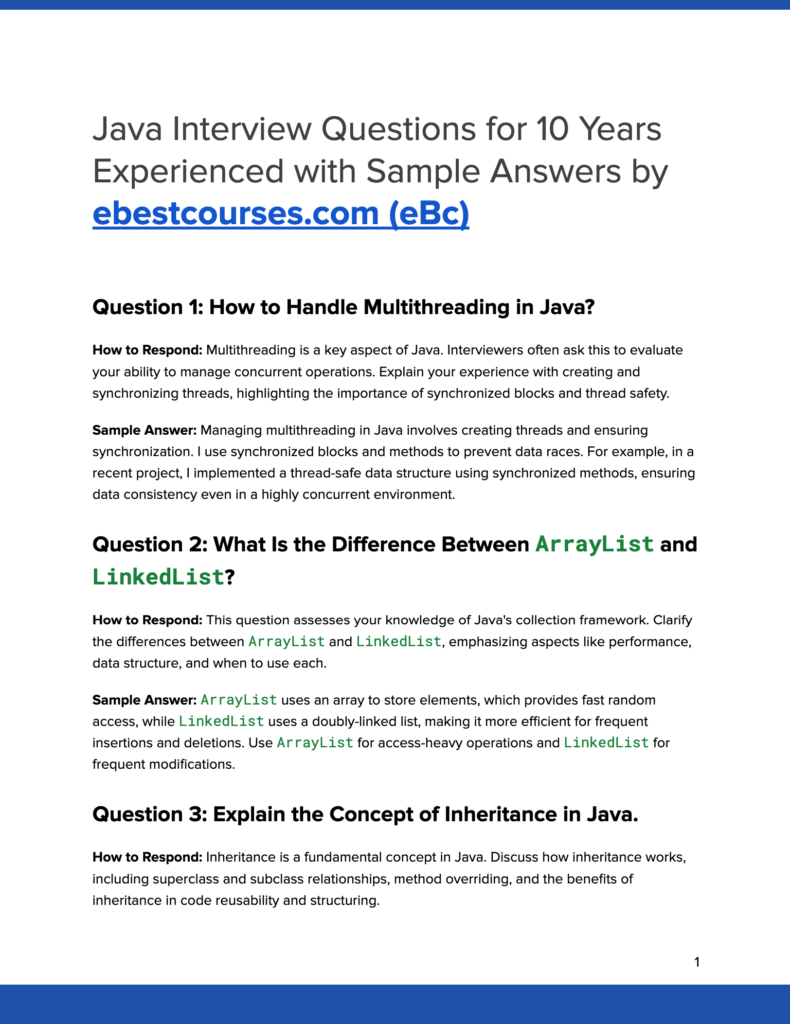
Download Java Interview Questions for 10 Years Experienced with Sample Answers PDF
Get ready for your Java interview with a comprehensive PDF featuring 10 years experienced Java interview questions and sample answers. Download now for expert insights.
Question 1: How to Handle Multithreading in Java?
How to Respond: Multithreading is a key aspect of Java. Interviewers often ask this to evaluate your ability to manage concurrent operations. Explain your experience with creating and synchronizing threads, highlighting the importance of synchronized blocks and thread safety.
Sample Answer: Managing multithreading in Java involves creating threads and ensuring synchronization. I use synchronized blocks and methods to prevent data races. For example, in a recent project, I implemented a thread-safe data structure using synchronized methods, ensuring data consistency even in a highly concurrent environment.
Question 2: What Is the Difference Between ArrayList and LinkedList?
How to Respond: This question assesses your knowledge of Java’s collection framework. Clarify the differences between ArrayList and LinkedList, emphasizing aspects like performance, data structure, and when to use each.
Sample Answer: ArrayList uses an array to store elements, which provides fast random access, while LinkedList uses a doubly-linked list, making it more efficient for frequent insertions and deletions. Use ArrayList for access-heavy operations and LinkedList for frequent modifications.
Question 3: Explain the Concept of Inheritance in Java.
How to Respond: Inheritance is a fundamental concept in Java. Discuss how inheritance works, including superclass and subclass relationships, method overriding, and the benefits of inheritance in code reusability and structuring.
Sample Answer: Inheritance in Java allows a subclass to inherit properties and behaviors from a superclass. It promotes code reusability and maintains a hierarchical structure. Method overriding enables customization of inherited behavior to suit specific requirements.
Question 4: What Is the Purpose of the final Keyword in Java?
How to Respond: The final keyword is used to restrict certain operations in Java. Explain its significance, covering topics like final variables, final methods, and final classes.
Sample Answer: The final keyword serves to restrict modification. It can be used for variables to create constants, for methods to prevent overriding, and for classes to inhibit subclassing. This ensures data integrity and code stability.
Question 5: How to Handle Exceptions in Java?
How to Respond: Exception handling is essential in Java development. Discuss the try-catch mechanism, checked and unchecked exceptions, and how to create custom exceptions. Emphasize the importance of gracefully handling errors.
Sample Answer: Exception handling in Java involves using try-catch blocks. Checked exceptions must be caught or declared, while unchecked exceptions occur at runtime. I also create custom exceptions when specific conditions need to be addressed, enhancing code reliability.
Question 6: Explain the Purpose of the equals and hashCode Methods in Java.
How to Respond: Interviewers often ask this to evaluate your understanding of object comparison and hashing. Describe the roles of the equals and hashCode methods in Java and why they are important for objects.
Sample Answer: The equals method is used to compare objects for content equality, while hashCode generates a unique code for objects, facilitating efficient storage and retrieval in data structures like hash tables. These methods are crucial for proper object comparison and hash-based collections.
Question 7: What Is the Role of the static Keyword in Java?
How to Respond: The static keyword is used in various contexts in Java. Explain its significance in relation to static variables, methods, and blocks. Provide examples of when and why you would use static elements.
Sample Answer: In Java, static is used to create class-level elements shared among all instances of the class. Static variables are common for all objects, static methods can be called without creating instances, and static blocks are executed when the class is loaded. For example, a static variable could store a global configuration setting across all objects of a class.
Question 8: Discuss the Advantages and Disadvantages of Using the synchronized Keyword.
How to Respond: This question examines your knowledge of multithreading. Explain the purpose of the synchronized keyword, its advantages in ensuring thread safety, and its drawbacks in terms of performance and potential deadlocks.
Sample Answer: The synchronized keyword is used to create synchronized blocks, ensuring mutual exclusion and thread safety. It prevents data races but can affect performance due to locks. Overusing it can lead to deadlocks, so it should be applied judiciously, especially in high-concurrency scenarios.
Question 9: What Are Lambda Expressions in Java, and How Are They Used?
How to Respond: Lambda expressions are a significant addition to Java for simplifying code. Explain what lambda expressions are, how they are used, and provide examples of their applications, emphasizing their role in functional interfaces.
Sample Answer: Lambda expressions are a concise way to define anonymous functions in Java. They are often used with functional interfaces to simplify code, especially in stream operations and event handling. For example, you can use a lambda expression to define a comparator for sorting a list of objects based on a specific property.
Question 10: Write a Java Code Example to Demonstrate Exception Handling Using try-catch.
How to Respond: Provide a code example that demonstrates the use of try-catch for exception handling in Java. Explain the purpose of the code and how it catches and handles exceptions.
Sample Answer:
public class ExceptionHandlingExample {
public static void main(String[] args) {
try {
int result = divide(10, 0);
System.out.println("Result: " + result);
} catch (ArithmeticException e) {
System.err.println("Error: Division by zero is not allowed.");
}
}
public static int divide(int dividend, int divisor) {
return dividend / divisor;
}
}
This code demonstrates exception handling by catching an ArithmeticException when dividing by zero and providing an error message.I can continue with the remaining questions if you’d like.
Question 11: What Are the Benefits of Using the StringBuilder Class Over String for String Manipulation in Java?
How to Respond: Explain the advantages of using StringBuilder when dealing with string manipulation in Java, including factors like mutability, performance, and scenarios where it’s most beneficial.
Sample Answer: StringBuilder is mutable, which means it allows efficient string manipulation without creating new string objects. This improves performance, especially in scenarios involving extensive string concatenation or modification. It’s a better choice for building dynamic strings, like when constructing SQL queries or generating large textual outputs.
Question 12: Describe the Singleton Design Pattern in Java.
How to Respond: Discuss the Singleton design pattern, its purpose in Java, and how to implement it. Emphasize the importance of ensuring only one instance of a class is created.
Sample Answer: The Singleton pattern ensures a class has only one instance and provides a global point of access to it. To implement it, you restrict the class from being instantiated more than once and provide a static method to access the single instance. This is useful when you want a single configuration manager, logger, or resource manager in your application.
Question 13: Explain the Concept of Polymorphism in Java.
How to Respond: Polymorphism is a fundamental concept in object-oriented programming. Describe polymorphism in Java, including method overriding and method overloading. Provide examples to illustrate its usage.
Sample Answer: Polymorphism allows objects of different classes to be treated as objects of a common superclass. In Java, it is achieved through method overriding, where a subclass provides a specific implementation of a method defined in its superclass. For example, you can have different classes that inherit from a Shape superclass and override the draw method to create various shapes like circles, rectangles, and triangles.
Question 14: How Does Garbage Collection Work in Java, and Why Is It Important?
How to Respond: Explain the process of garbage collection in Java, emphasizing its role in memory management and preventing memory leaks. Discuss the significance of automatic memory management in Java.
Sample Answer: Garbage collection in Java automatically reclaims memory used by objects that are no longer reachable, preventing memory leaks and ensuring efficient memory utilization. It identifies unreferenced objects and frees up memory. This feature is essential as it allows developers to focus on application logic without worrying about manual memory management.
Question 15: Write a Java Code Example to Sort an Array of Integers Using the Bubble Sort Algorithm.
How to Respond: Provide a Java code example that demonstrates the Bubble Sort algorithm to sort an array of integers. Explain the algorithm and the purpose of the code.
Sample Answer:
public class BubbleSortExample {
public static void main(String[] args) {
int[] arr = {64, 34, 25, 12, 22, 11, 90};
bubbleSort(arr);
System.out.println("Sorted Array:");
for (int num : arr) {
System.out.print(num + " ");
}
}
public static void bubbleSort(int[] arr) {
int n = arr.length;
for (int i = 0; i < n - 1; i++) {
for (int j = 0; j < n - i - 1; j++) {
if (arr[j] > arr[j + 1]) {
// Swap arr[j] and arr[j+1]
int temp = arr[j];
arr[j] = arr[j + 1];
arr[j + 1] = temp;
}
}
}
}
}
This code demonstrates the Bubble Sort algorithm to sort an array of integers in ascending order.I can continue generating questions and code examples if you’d like.
Question 16: Explain the Purpose of the transient Keyword in Java.
How to Respond: Discuss the significance of the transient keyword in Java and its role in object serialization. Provide examples of when and why you would use it.
Sample Answer: The transient keyword is used to indicate that a field should not be serialized when an object is written to a stream. It’s often used for fields that contain temporary or sensitive data, like passwords, which shouldn’t be persisted when the object is serialized.
Question 17: What Is the Difference Between Comparator and Comparable Interfaces in Java?
How to Respond: Differentiate between the Comparator and Comparable interfaces in Java, explaining their roles in custom object sorting. Provide examples to illustrate their use.
Sample Answer: The Comparable interface allows a class to define its natural ordering, and objects of that class can be compared using methods like compareTo(). The Comparator interface, on the other hand, provides external comparison logic and can be used to sort objects in various ways. For example, Comparable can be used to sort a list of String objects alphabetically, while Comparator can be used to sort them by length.
Question 18: Describe the finalize Method in Java and Its Role in Object Cleanup.
How to Respond: Explain the finalize method in Java, its purpose in resource cleanup, and its relationship with garbage collection. Provide examples of when and why you would use it.
Sample Answer: The finalize method is called by the garbage collector before reclaiming an object’s memory. It’s used for resource cleanup, like closing files or network connections. However, it’s less commonly used now because more reliable resource management can be achieved with the try-with-resources statement introduced in Java 7.
Question 19: What Is the Purpose of the this Keyword in Java?
How to Respond: Discuss the role of the this keyword in Java, explaining when and why it’s used in object-oriented programming. Provide examples to illustrate its purpose.
Sample Answer: The this keyword is used to refer to the current instance of the class. It’s often used to distinguish between instance variables and method parameters with the same name, ensuring that the correct variable is accessed. For example, you might use this to set the instance variable name to a parameter in a constructor like this.name = name;.
Question 20: Write a Java Code Example to Implement a Stack Data Structure Using an Array.
How to Respond: Provide a Java code example that implements a stack data structure using an array. Explain the purpose of a stack and how the code works.
Sample Answer:
public class StackExample {
private int maxSize;
private int top;
private int[] stackArray;
public StackExample(int size) {
maxSize = size;
stackArray = new int[maxSize];
top = -1;
}
public void push(int value) {
if (top < maxSize - 1) {
stackArray[++top] = value;
} else {
System.out.println("Stack is full. Cannot push " + value);
}
}
public int pop() {
if (top >= 0) {
return stackArray[top--];
} else {
System.out.println("Stack is empty.");
return -1;
}
}
public int peek() {
if (top >= 0) {
return stackArray[top];
} else {
System.out.println("Stack is empty.");
return -1;
}
}
public boolean isEmpty() {
return top == -1;
}
}
This code implements a stack data structure using an array, allowing you to push, pop, peek, and check if the stack is empty.I can continue with the remaining questions and code examples if you’d like.
Question 21: Explain the Principles of Object-Oriented Programming (OOP) in Java.
How to Respond: Discuss the core principles of OOP, including encapsulation, inheritance, and polymorphism, and how they are applied in Java. Provide examples to illustrate each principle.
Sample Answer: Object-Oriented Programming in Java is based on four core principles: encapsulation, inheritance, polymorphism, and abstraction. Encapsulation involves bundling data and methods into a single unit, like a class, to hide implementation details. Inheritance allows a class to inherit properties and methods from another class. Polymorphism enables objects of different classes to be treated as objects of a common superclass. Abstraction simplifies complex systems by focusing on essential features.
Question 22: Discuss the Role of the super Keyword in Java.
How to Respond: Explain the purpose of the super keyword in Java, how it’s used to access superclass members, and provide examples of its application.
Sample Answer: The super keyword is used to access members of the superclass in a subclass. It is often used to call a superclass constructor or refer to overridden methods or variables. For instance, you can use super() to call the superclass constructor from a subclass constructor, ensuring proper initialization.
Question 23: What Is the default Access Modifier in Java, and When Is It Used?
How to Respond: Clarify the meaning of the default access modifier in Java, where it is used, and the visibility it provides. Provide examples to demonstrate its usage.
Sample Answer: In Java, the default access modifier (package-private) is used when no access modifier is specified. It restricts access to classes, methods, and variables to within the same package. This is useful for creating package-level encapsulation. For example, if you have a package with multiple classes, they can access each other’s package-private members, but other classes outside the package cannot.
Question 24: Explain the Concept of Method Overloading in Java.
How to Respond: Method overloading is a common practice in Java. Discuss what method overloading is, how it works, and provide examples to illustrate its use.
Sample Answer: Method overloading in Java allows a class to have multiple methods with the same name but different parameters. Overloaded methods have the same name but differ in the number or types of parameters. This provides flexibility and readability. For example, you can have overloaded constructors in a class, each accepting a different set of initial values.
Question 25: Write a Java Code Example to Find the Factorial of a Number Using Recursion.
How to Respond: Provide a Java code example that calculates the factorial of a number using a recursive function. Explain how recursion works and the purpose of the code.
Sample Answer:
public class FactorialExample {
public static void main(String[] args) {
int number = 5;
long factorial = calculateFactorial(number);
System.out.println("Factorial of " + number + " is " + factorial);
}
public static long calculateFactorial(int n) {
if (n == 0) {
return 1;
} else {
return n * calculateFactorial(n - 1);
}
}
}
This code demonstrates how to find the factorial of a number using recursion.I can continue with the remaining questions and code examples if you’d like.
Question 26: Describe the Purpose and Usage of the volatile Keyword in Java.
How to Respond: Explain the significance of the volatile keyword in Java, its role in multithreading, and situations where it is employed. Provide examples to illustrate its usage.
Sample Answer: The volatile keyword is used to declare a variable as volatile, which means it is accessed and modified by multiple threads. It ensures that changes to the variable are visible to all threads, preventing thread-specific caching. It is commonly used for variables shared among threads, like flags or counters in concurrent applications.
Question 27: Discuss the Role of the static Initialization Block in Java.
How to Respond: Explain the purpose of the static initialization block in Java and how it differs from regular instance initialization blocks. Provide examples to demonstrate its use.
Sample Answer: A static initialization block is a block of code that is executed when a class is loaded, and it is used for class-level initialization. It is different from regular instance initialization blocks because it is executed only once when the class is first loaded. It’s often used to initialize static variables or perform one-time setup tasks.
Question 28: Explain the Significance of the Enum Data Type in Java.
How to Respond: Discuss the enum data type in Java, its purpose in defining a fixed set of constants, and how it is used in practice. Provide examples to illustrate its use.
Sample Answer: The enum data type in Java is used to define a fixed set of constants, typically representing a finite set of values or options. It provides a type-safe and more readable way to work with such constants. For example, you can use an enum to represent days of the week or states of a process.
Question 29: What Are Java Annotations, and How Are They Used?
How to Respond: Explain the concept of Java annotations, their role in adding metadata to code, and common use cases. Provide examples to show how annotations are used.
Sample Answer: Java annotations are a form of metadata that can be added to classes, methods, variables, and other code elements. They provide additional information about the code, which can be used by tools or frameworks. Annotations are commonly used for documentation, code analysis, and configuration. For example, @Override is an annotation used to indicate that a method is intended to override a superclass method.
Question 30: Write a Java Code Example to Calculate the Fibonacci Series Using Recursion.
How to Respond: Provide a Java code example that calculates the Fibonacci series using a recursive function. Explain the Fibonacci sequence and the purpose of the code.
Sample Answer:
public class FibonacciExample {
public static void main(String[] args) {
int n = 10;
System.out.print("Fibonacci Series up to " + n + " terms: ");
for (int i = 0; i < n; i++) {
System.out.print(calculateFibonacci(i) + " ");
}
}
public static int calculateFibonacci(int n) {
if (n <= 1) {
return n;
} else {
return calculateFibonacci(n - 1) + calculateFibonacci(n - 2);
}
}
}
This code calculates and prints the Fibonacci series up to a specified number of terms using recursion.I can continue with the remaining questions and code examples if you'd like.
Question 31: Describe the Java Memory Model and the Role of the Heap and Stack.
How to Respond: Explain the Java Memory Model, distinguishing between the heap and stack memory, and how they are utilized in Java. Provide examples to illustrate the concepts.
Sample Answer: The Java Memory Model defines how memory is allocated and used by Java applications. In this model, the heap is used for dynamic memory allocation, storing objects and their data. The stack is used for method call frames, managing method invocations and local variables. For example, when you create an object, it's stored in the heap, while method parameters and local variables are managed on the stack.
Question 32: Discuss the finally Block in Java Exception Handling.
How to Respond: Explain the purpose of the finally block in Java's exception handling, when it is executed, and its significance in ensuring resource cleanup. Provide examples to demonstrate its use.
Sample Answer: The finally block is used in exception handling to define code that should be executed regardless of whether an exception is thrown or not. It is typically used for resource cleanup, like closing files or network connections, to ensure that resources are released properly. For example, you can use a finally block to close a database connection, even if an exception occurs.
Question 33: What Is the assert Statement in Java, and How Is It Used for Debugging?
How to Respond: Explain the assert statement in Java, its purpose in debugging, and how it helps identify issues during development. Provide examples to illustrate its use.
Sample Answer: The assert statement is used for debugging in Java. It allows you to check assumptions about your code during development and identify issues early. When an assert statement is encountered, the specified condition is checked, and if it evaluates to false, an AssertionError is thrown. This is a helpful tool for finding and fixing problems in your code during development.
Question 34: Discuss the Role of the Thread Class in Multithreading in Java.
How to Respond: Explain the Thread class in Java and its role in creating and managing threads. Discuss the methods provided by the Thread class and their usage.
Sample Answer: The Thread class in Java is used to create and manage threads. It provides methods for thread creation, starting, pausing, and stopping. For example, you can create a new thread by extending the Thread class or implementing the Runnable interface, and then call the start() method to begin execution.
Question 35: Write a Java Code Example to Implement a Binary Search Algorithm.
How to Respond: Provide a Java code example that demonstrates the Binary Search algorithm for finding an element in a sorted array. Explain the algorithm and the purpose of the code.
Sample Answer:
public class BinarySearchExample {
public static void main(String[] args) {
int[] sortedArray = {10, 20, 30, 40, 50, 60, 70};
int target = 40;
int index = binarySearch(sortedArray, target);
if (index != -1) {
System.out.println(target + " found at index " + index);
} else {
System.out.println(target + " not found in the array.");
}
}
public static int binarySearch(int[] arr, int target) {
int left = 0;
int right = arr.length - 1;
while (left <= right) {
int mid = left + (right - left) / 2;
if (arr[mid] == target) {
return mid;
}
if (arr[mid] < target) {
left = mid + 1;
} else {
right = mid - 1;
}
}
return -1; // Element not found
}
}
This code implements the Binary Search algorithm to find an element in a sorted array.I can continue with the remaining questions and code examples if you'd like.
Question 36: Explain the Purpose of the Autoboxing and Unboxing Features in Java.
How to Respond: Discuss the concepts of autoboxing and unboxing in Java, their role in simplifying code, and situations where they are applied. Provide examples to illustrate their use.
Sample Answer: Autoboxing is the automatic conversion of primitive data types to their corresponding wrapper classes, making it easier to work with objects. Unboxing is the reverse process of converting wrapper classes to primitive types. These features simplify code by allowing you to mix primitive types and their wrapper classes. For example, you can use autoboxing to add an int to an ArrayList
Question 37: What Is the Comparator Interface, and How Is It Used for Custom Sorting in Java?
How to Respond: Explain the Comparator interface in Java, its role in custom sorting, and how it is employed to define custom sorting criteria. Provide examples to demonstrate its use.
Sample Answer: The Comparator interface in Java is used for custom sorting of objects. It allows you to define custom comparison logic when the natural ordering of objects is not suitable. You can implement the compare method to specify how objects should be compared. For example, you can create a Comparator to sort a list of Person objects by their age in descending order.
Question 38: Discuss the Role of Annotations in Java Reflection.
How to Respond: Explain the role of annotations in Java Reflection, how they can be used to access and manipulate class metadata at runtime, and common use cases. Provide examples to illustrate their use in reflection.
Sample Answer: Annotations in Java can be used for reflection to access and manipulate class metadata at runtime. You can use annotations to mark classes, methods, or fields with specific information that can be inspected and acted upon during runtime. For example, you can use annotations like @Deprecated to indicate that a method or class is no longer recommended for use, and you can use reflection to handle such cases dynamically.
Question 39: What Are Checked and Unchecked Exceptions in Java, and How Do They Differ?
How to Respond: Distinguish between checked and unchecked exceptions in Java, explaining their characteristics, when they occur, and how they are handled. Provide examples of each.
Sample Answer: Checked exceptions are exceptions that the compiler forces you to catch or declare in the method signature. They typically represent recoverable errors, like file not found or input/output issues. Unchecked exceptions, on the other hand, are exceptions that don't require explicit handling and typically indicate programming errors, like null pointer exceptions. For example, an IOException is a checked exception, and a NullPointerException is an unchecked exception.
Question 40: Write a Java Code Example to Implement a Queue Data Structure Using a Linked List.
How to Respond: Provide a Java code example that implements a queue data structure using a linked list. Explain the purpose of a queue and how the code works.
Sample Answer:
import java.util.LinkedList;
public class QueueExample {
private LinkedList list = new LinkedList<>();
public void enqueue(T item) {
list.addLast(item);
}
public T dequeue() {
if (isEmpty()) {
throw new IllegalStateException("Queue is empty.");
}
return list.removeFirst();
}
public T peek() {
if (isEmpty()) {
throw new IllegalStateException("Queue is empty.");
}
return list.getFirst();
}
public boolean isEmpty() {
return list.isEmpty();
}
public int size() {
return list.size();
}
}
This code implements a queue data structure using a linked list, allowing you to enqueue, dequeue, peek, check for emptiness, and get the size of the queue.I can continue with the remaining questions and code examples if you'd like.
Question 41: Explain the Role of the Collections Class in Java and Its Common Methods.
How to Respond: Discuss the purpose of the Collections class in Java and the common methods it provides for working with collections like lists and sets. Provide examples to illustrate the use of these methods.
Sample Answer: The Collections class in Java provides various utility methods for working with collections. Common methods include sorting, shuffling, reversing, and finding the minimum and maximum elements in a collection. For example, you can use Collections.sort() to sort a list of elements in their natural order.
Question 42: Discuss the Significance of the try-with-resources Statement in Java Exception Handling.
How to Respond: Explain the try-with-resources statement in Java, its purpose in exception handling and resource management, and how it simplifies the code. Provide examples to demonstrate its use.
Sample Answer: The try-with-resources statement is used for automatic resource management in Java. It simplifies code by ensuring that resources like files or database connections are properly closed when they go out of scope, even if an exception occurs. For example, you can use try-with-resources to automatically close a file after reading its contents, improving resource management and code readability.
Question 43: What Are Inner Classes in Java, and How Are They Used?
How to Respond: Explain the concept of inner classes in Java, their purpose in grouping related classes, and how they are employed. Provide examples to illustrate their use.
Sample Answer: Inner classes are classes defined inside other classes in Java. They are used to logically group classes that have a close relationship. Inner classes can be used to improve encapsulation and organization of code. For example, you can have an Employee class with an inner Address class to represent the employee's address.
Question 44: Describe the Role of the default Method in Java 8 Interfaces.
How to Respond: Explain the introduction of default methods in Java 8 interfaces, their purpose in adding new methods to existing interfaces without breaking compatibility, and how they are implemented. Provide examples to demonstrate their use.
Sample Answer: Default methods in Java 8 interfaces allow you to add new methods to existing interfaces without affecting classes that implement the interface. These methods have default implementations and can be overridden by implementing classes if needed. For example, in a List interface, you can introduce a default method like sort() to provide a default sorting implementation for all classes that implement the interface.
Question 45: Write a Java Code Example to Calculate the GCD (Greatest Common Divisor) of Two Numbers Using Recursion.
How to Respond: Provide a Java code example that calculates the Greatest Common Divisor (GCD) of two numbers using a recursive function. Explain the GCD concept and the purpose of the code.
Sample Answer:
javaCopy code
public class GCDExample { public static void main(String[] args) { int num1 = 48; int num2 = 36; int gcd = calculateGCD(num1, num2); System.out.println("GCD of " + num1 + " and " + num2 + " is " + gcd); } public static int calculateGCD(int a, int b) { if (b == 0) { return a; } else { return calculateGCD(b, a % b); } } }
This code calculates the Greatest Common Divisor (GCD) of two numbers using recursion.
Sample Answer:
public class GCDExample {
public static void main(String[] args) {
int num1 = 48;
int num2 = 36;
int gcd = calculateGCD(num1, num2);
System.out.println("GCD of " + num1 + " and " + num2 + " is " + gcd);
}
public static int calculateGCD(int a, int b) {
if (b == 0) {
return a;
} else {
return calculateGCD(b, a % b);
}
}
}
This code calculates the Greatest Common Divisor (GCD) of two numbers using recursion.I can continue with the remaining questions and code examples if you'd like.
Question 46: What Is the Java Virtual Machine (JVM), and How Does It Work?
How to Respond: Explain the Java Virtual Machine (JVM), its role in executing Java programs, and how it works. Describe the process of bytecode execution and memory management in the JVM.
Sample Answer: The Java Virtual Machine (JVM) is an integral part of the Java platform, responsible for executing Java bytecode. It loads and runs Java programs by converting bytecode into native machine code specific to the host system. JVM also manages memory, garbage collection, and ensures platform independence. The Just-In-Time (JIT) compiler translates bytecode into machine code for efficient execution.
Question 47: Discuss the Significance of the strictfp Keyword in Java for Floating-Point Arithmetic.
How to Respond: Explain the purpose of the strictfp keyword in Java, its role in ensuring consistent floating-point arithmetic across different platforms, and situations where it's used.
Sample Answer: The strictfp keyword in Java is used to ensure consistent floating-point arithmetic across different platforms. It restricts the precision of floating-point calculations to the IEEE 754 standard, providing predictability in results. This is important when portability and consistency of floating-point calculations are required, such as in financial applications.
Question 48: What Is the Purpose of the hashCode() and equals() Methods in Java Objects?
How to Respond: Discuss the hashCode() and equals() methods in Java, their roles in object comparison, and how they are used to check for equality and work with collections like hash maps.
Sample Answer: The hashCode() method is used to calculate a hash code for an object. It's primarily used for efficient storage and retrieval in collections like hash maps. The equals() method is used to compare two objects for equality based on their content. It's important when you need to check if two objects have the same data.
Question 49: Explain the try-catch-finally Block in Java Exception Handling.
How to Respond: Discuss the try-catch-finally block in Java's exception handling, its purpose in handling exceptions and resource cleanup, and how it works. Provide examples to demonstrate its use.
Sample Answer: The try-catch-finally block is used to handle exceptions and ensure resource cleanup. Code inside the try block is executed, and if an exception occurs, it's caught by the catch block. The finally block is always executed, whether an exception occurs or not, making it useful for resource cleanup. For example, you can use try-catch-finally to open a file, read its contents, and ensure the file is closed, even if an exception occurs.
Question 50: Write a Java Code Example to Implement a Binary Tree Data Structure.
How to Respond: Provide a Java code example that implements a binary tree data structure. Explain the purpose of a binary tree and how the code works.
Sample Answer:
class TreeNode {
int data;
TreeNode left;
TreeNode right;
public TreeNode(int data) {
this.data = data;
left = null;
right = null;
}
}
public class BinaryTreeExample {
TreeNode root;
public BinaryTreeExample(int data) {
root = new TreeNode(data);
}
public BinaryTreeExample() {
root = null;
}
public static void main(String[] args) {
BinaryTreeExample tree = new BinaryTreeExample();
tree.root = new TreeNode(1);
tree.root.left = new TreeNode(2);
tree.root.right = new TreeNode(3);
tree.root.left.left = new TreeNode(4);
tree.root.left.right = new TreeNode(5);
System.out.println("Binary Tree Structure:");
System.out.println(" 1");
System.out.println(" / \\");
System.out.println(" 2 3");
System.out.println(" / \\");
System.out.println("4 5");
}
}
This code implements a basic binary tree data structure and displays the tree structure.
Question 51: Discuss the Role of the StringBuilder Class in Java for String Manipulation.
How to Respond: Explain the purpose of the StringBuilder class in Java, how it differs from String, and its role in efficient string manipulation. Provide examples to illustrate its use.
Sample Answer: The StringBuilder class in Java is used for efficient string manipulation because it allows strings to be modified without creating new objects, unlike the String class. It provides methods for appending, inserting, and other string operations. For example, you can use StringBuilder to construct a dynamic string by appending various components, improving performance when dealing with large or frequently modified strings.
Question 52: Describe the Role of the Deque Interface in Java and Its Common Implementations.
How to Respond: Explain the Deque interface in Java, its role in double-ended queue operations, and provide examples of its common implementations, such as LinkedList and ArrayDeque.
Sample Answer: The Deque interface in Java represents a double-ended queue, allowing elements to be added and removed from both ends. It provides methods for stack and queue operations. Common implementations of the Deque interface include LinkedList and ArrayDeque. For example, you can use a Deque to efficiently implement a queue or stack based on your requirements.
Question 53: Discuss the Role of the synchronized Keyword in Java for Thread Safety.
How to Respond: Explain the purpose of the synchronized keyword in Java, how it ensures thread safety, and its usage in preventing race conditions in multithreaded programs. Provide examples to demonstrate its use.
Sample Answer: The synchronized keyword in Java is used to ensure that only one thread can execute a synchronized block or method at a time. It is crucial for preventing race conditions and maintaining thread safety in multithreaded programs. For example, when accessing shared resources or modifying shared data, you can use synchronized blocks or methods to avoid conflicts and ensure that only one thread accesses the resource at any given time.
Question 54: Explain the Significance of the volatile Keyword in Java for Thread Visibility.
How to Respond: Discuss the volatile keyword in Java, its role in ensuring thread visibility, and situations where it is employed to synchronize data between threads. Provide examples to illustrate its use.
Sample Answer: The volatile keyword in Java is used to ensure that changes to a variable are immediately visible to all threads. It is primarily employed for variables shared among threads to prevent caching and guarantee thread visibility. For example, you can use volatile to indicate that a flag should be accessed and updated without the risk of inconsistent or stale values across threads.
Question 55: Write a Java Code Example to Implement a Bubble Sort Algorithm.
How to Respond: Provide a Java code example that implements the Bubble Sort algorithm for sorting an array. Explain the Bubble Sort algorithm and the purpose of the code.
Sample Answer:
public class BubbleSortExample {
public static void main(String[] args) {
int[] arr = {64, 25, 12, 22, 11};
bubbleSort(arr);
System.out.println("Sorted array:");
for (int num : arr) {
System.out.print(num + " ");
}
}
public static void bubbleSort(int[] arr) {
int n = arr.length;
for (int i = 0; i < n - 1; i++) {
for (int j = 0; j < n - i - 1; j++) {
if (arr[j] > arr[j + 1]) {
// Swap arr[j] and arr[j + 1]
int temp = arr[j];
arr[j] = arr[j + 1];
arr[j + 1] = temp;
}
}
}
}
}
This code demonstrates the Bubble Sort algorithm to sort an array.
Questions on Background and 10 Years Experience on Java
Tell me about your background and experience with Java. How did you get started with Java, and what projects have you worked on over the years?
Sample Answer: I began my journey with Java during my undergraduate studies. Over the past 10 years, I've had the privilege of working on a wide range of projects, from enterprise applications to web development and even Android app development. Notable projects include a customer management system for a leading retail company, a real-time trading platform, and a social networking app for Android.
What motivated you to pursue a career in Java development, and how have you kept your skills up to date over the years?
Sample Answer: Java's platform independence and strong community support initially attracted me. To stay updated, I regularly read Java-related blogs, participate in online forums, and attend conferences and webinars. Additionally, I've embraced online courses and certifications like Oracle Certified Professional (OCP) to maintain my skills.
Could you describe a particularly challenging Java project you've worked on in the past? How did you approach and overcome the challenges?
Sample Answer: One of the most challenging projects was a real-time trading platform that demanded low latency and high throughput. To address this, I utilized multithreading and optimized data structures. We also worked closely with hardware vendors to fine-tune our setup. The collaboration with experts in the field was crucial to overcoming these challenges.
As someone with extensive Java experience, what are the key strengths and weaknesses you've observed in the language and its ecosystem?
Sample Answer: Java's key strengths are portability, robustness, and a vast ecosystem of libraries and frameworks. However, its main weakness is verbosity, although this has improved in recent versions. Additionally, while Java's performance is generally excellent, it may lag behind in certain real-time and low-level systems due to the JVM's overhead.
Java has evolved significantly over the years. Can you explain how you've adapted to changes in Java, such as the introduction of features in Java 8 or more recent versions?
Sample Answer: I've enthusiastically embraced the language enhancements in Java 8, like lambdas and streams, which have simplified and improved code readability. I also appreciate the introduction of modules in Java 9 for modularization. Regularly attending Java conferences and courses has helped me keep up with these advancements.
Discuss your experience with Java frameworks. Have you worked with popular frameworks like Spring, Hibernate, or JavaFX? What projects utilized these frameworks?
Sample Answer: Yes, I have extensive experience with Spring for building enterprise applications. I've worked on projects where Spring Boot was used to develop microservices. Hibernate has been integral for database interaction, and I've employed JavaFX for creating desktop applications, including a data visualization tool for financial data.
As a senior Java developer, what is your approach to code quality and maintainability? How do you ensure that your code is clean, efficient, and easy to maintain?
Sample Answer: I emphasize clean code practices like following SOLID principles and writing self-explanatory code. Code reviews, unit tests, and regular refactoring play a pivotal role in maintaining code quality. I also document code thoroughly to ensure that it remains comprehensible to other developers.
Can you share your experience with multithreading and concurrency in Java? What challenges have you faced in multithreaded applications, and how did you address them?
Sample Answer: Multithreading is a crucial part of many of my projects. A notable challenge was dealing with race conditions and deadlocks in a financial trading application. We addressed these issues by carefully synchronizing critical sections of code and using concurrent data structures to avoid contention.
How do you ensure that your Java code is optimized for performance and memory usage? Are there any tools or best practices you rely on for profiling and optimization?
Sample Answer: Profiling tools like VisualVM and YourKit help identify performance bottlenecks. I also use memory analyzers like Eclipse Memory Analyzer to detect memory leaks. In addition, I follow best practices, such as minimizing object creation and using appropriate data structures for specific use cases to optimize performance and memory usage.
Describe a situation in which you've had to mentor or lead a team of Java developers. How did you approach leadership and knowledge sharing?
Sample Answer: I had the opportunity to lead a team on a complex e-commerce project. I encouraged a collaborative environment where team members could freely exchange ideas and knowledge. Regular code reviews and pair programming sessions helped maintain code quality. I also organized training sessions to upskill team members on new technologies and best practices.
Java provides various ways to handle exceptions. Can you discuss your approach to exception handling and best practices you follow in your code?
Sample Answer: Exception handling is vital for robust applications. I follow the principle of handling exceptions at the right level of abstraction, meaning I catch exceptions where they can be effectively addressed. I also log exceptions with context information for debugging and use custom exceptions for better error reporting.
Discuss your experience with database interaction in Java. What types of databases have you worked with, and how do you handle database-related tasks in your projects?
Sample Answer: I've worked with various databases, including relational databases like MySQL and PostgreSQL, as well as NoSQL databases like MongoDB. I use JPA and Hibernate for database interaction, ensuring that I write efficient queries, utilize indexes, and handle transactions properly.
As someone with a deep understanding of Java, can you explain how you ensure security in your Java applications, including measures against common vulnerabilities?
Sample Answer: Security is a top priority. I follow secure coding practices, such as input validation and output encoding to prevent injection attacks. I also leverage security libraries and regularly apply security patches. In addition, I keep abreast of the OWASP Top Ten vulnerabilities and incorporate measures to mitigate them.
Describe your experience with continuous integration and continuous deployment (CI/CD) in Java projects. How do you incorporate these practices into your development workflow?
Sample Answer: CI/CD is integral to modern software development. I've used tools like Jenkins and Travis CI for automated builds and testing. Our CI/CD pipeline includes automated testing, static code analysis, and deployment to testing and production environments. It ensures that code is thoroughly tested before reaching users.
Java offers a variety of design patterns. Can you share examples of design patterns you've used in your projects and the benefits they provided?
Sample Answer: Design patterns like Singleton, Factory, and Observer have been instrumental in structuring my projects. For example, the Singleton pattern ensures a single instance of a class, which is vital for resource management. The Observer pattern has facilitated event handling and decoupled components.
How do you approach unit testing and test-driven development (TDD) in Java? What tools and methodologies do you use to ensure the reliability of your code?
Sample Answer: I'm a strong advocate of TDD. I write tests before implementing features, which helps clarify requirements and ensures that code remains testable. Tools like JUnit and Mockito are my go-to choices for unit testing. Continuous integration runs tests automatically to maintain code reliability.
In a 10-year career, you've likely encountered various project management methodologies. Can you discuss your experience with methodologies like Agile, Scrum, or others?
Sample Answer: I've worked in both Agile and Scrum environments. These methodologies emphasize collaboration, adaptability, and delivering value incrementally. Regular stand-up meetings, sprint planning, and retrospectives have been key to project success. I've also utilized Kanban for more flow-oriented projects.
Java is known for its portability. Have you worked on cross-platform Java applications, and what strategies do you use to ensure compatibility across different operating systems?
Sample Answer: Yes, I've developed cross-platform applications using Java. To ensure compatibility, I leverage Java's "Write Once, Run Anywhere" philosophy. I create platform-independent code, avoid platform-specific features, and thoroughly test on different operating systems to guarantee compatibility.
As a senior Java developer, how do you keep up with industry trends and emerging technologies related to Java? Are there specific resources or communities you rely on?
Sample Answer: Staying updated is crucial. I follow Java-related blogs, podcasts, and online forums like Stack Overflow. Conferences like JavaOne and community meetups offer opportunities to learn from experts and network. Online courses and certifications help me acquire new skills.
Finally, what advice or insights would you offer to less experienced developers who aspire to have a successful career in Java development?
Sample Answer: I would advise them to never stop learning. Java is a vast ecosystem, and it's essential to delve into the language, libraries, and frameworks. Embrace best practices, seek mentorship, and focus on building practical, real-world projects. Additionally, participate in open-source contributions and collaborate with experienced developers to accelerate your growth.
General Java 10 Years Experience Interview questions
Question 1: Explain the principles of Object-Oriented Programming (OOP) and how they are applied in Java.
Sample Answer: Object-Oriented Programming (OOP) is a programming paradigm based on the concept of objects. In OOP, we design our software using objects that represent real-world entities. Java is a pure OOP language, and its core principles include:
Encapsulation: This principle involves bundling data (attributes) and methods (functions) that operate on the data into a single unit called a class. Access to the data is controlled through methods, allowing for data protection.
Inheritance: Inheritance allows one class to inherit the properties and behaviors of another class. It promotes code reuse and hierarchy in class structures.
Polymorphism: Polymorphism means the ability of an object to take on many forms. In Java, this is achieved through method overloading and method overriding. It allows for flexibility in method implementation.
Abstraction: Abstraction refers to simplifying complex reality by modeling classes based on real-world objects. It hides the complex implementation details and exposes only what's necessary for the client.
Java implements these principles through class and object creation, inheritance, interfaces, and polymorphism. We use classes to encapsulate data and behavior, extend classes to create new ones, implement interfaces for contract fulfillment, and use polymorphism for flexibility.
Question 2: What is the Java Memory Model, and how does it work? Explain the roles of the heap and stack in memory management.
Sample Answer: The Java Memory Model defines how memory is allocated and used in a Java application. It consists of two main components:
Heap: The heap is where objects and their associated data are stored. It's a region of memory that is shared by all threads in the application. Objects are allocated on the heap, and it's responsible for dynamic memory management, including garbage collection.
Stack: The stack is a region of memory used for method call frames and managing local variables. Each thread has its own stack, which is a LIFO (Last-In, First-Out) data structure. It keeps track of method calls, local variables, and references to objects on the heap.
The heap and stack work together to ensure that Java programs can run efficiently and safely. The heap stores objects and dynamically allocates memory as needed, while the stack manages method call frames and local variables
Question 3: Discuss the importance of the volatile keyword in Java multithreading. When and why would you use it?
Sample Answer: The volatile keyword in Java is used to declare a variable as volatile, which ensures that changes to the variable are immediately visible to all threads. It prevents thread-specific caching of variables, ensuring that all threads see the most up-to-date value.
We use volatile in scenarios where a variable is shared among multiple threads, and we want to ensure visibility and avoid data races. For example, a boolean flag that controls the execution of multiple threads can be marked as volatile. When one thread modifies the flag, other threads will immediately see the change, and this can be crucial for synchronization and coordination among threads.
Question 4: Describe the purpose of the strictfp keyword in Java. How does it ensure consistency in floating-point arithmetic across platforms?
Sample Answer: The strictfp keyword in Java is used to ensure consistent floating-point arithmetic across different platforms. It restricts the precision of floating-point calculations to the IEEE 754 standard, providing predictability in results.
In certain cases, especially in financial applications or scenarios where precise floating-point calculations are critical, the use of strictfp is essential. Without it, the JVM may use extended precision floating-point arithmetic, leading to variations in results across different platforms. strictfp enforces IEEE 754 standardization, ensuring the same results regardless of the underlying hardware.
Question 5: What are checked and unchecked exceptions in Java? Provide examples of each and explain their differences.
Sample Answer: In Java, exceptions are categorized into two main types: checked exceptions and unchecked exceptions.
Checked Exceptions: Checked exceptions are exceptions that the compiler requires you to either catch or declare in the method signature. They typically represent recoverable errors or situations that can be reasonably anticipated and handled. Examples of checked exceptions include IOException, SQLException, and ClassNotFoundException. These exceptions are subclassed from java.lang.Exception.
Unchecked Exceptions: Unchecked exceptions, also known as runtime exceptions, do not require explicit handling. They are typically related to programming errors or unexpected situations. Examples of unchecked exceptions include NullPointerException, ArrayIndexOutOfBoundsException, and ArithmeticException. Unchecked exceptions are subclasses of java.lang.RuntimeException.
The main difference between these two types of exceptions is that checked exceptions force the developer to handle or declare them, while unchecked exceptions do not. This distinction helps ensure that potentially recoverable errors are properly addressed in the code, while also allowing flexibility in handling unexpected situations.
Question 6: Explain the Java Virtual Machine (JVM). How does it execute Java programs, and what is the role of the Just-In-Time (JIT) compiler?
Sample Answer: The Java Virtual Machine (JVM) is an integral part of the Java platform responsible for executing Java programs. It acts as an intermediary between the compiled Java bytecode and the underlying hardware. The JVM performs the following tasks:
Loading: It loads the compiled Java bytecode (class files) into memory.
Verification: It verifies that the bytecode adheres to security and structural constraints, ensuring the code's integrity.
Execution: The JVM interprets the bytecode and executes the program's instructions.
Memory Management: It manages memory, including object allocation and garbage collection.
JIT Compilation: The JVM employs a Just-In-Time (JIT) compiler to translate bytecode into native machine code specific to the host system. This compilation step improves execution speed.
The JIT compiler plays a crucial role in enhancing performance. It compiles bytecode to machine code at runtime, allowing the JVM to execute Java programs more efficiently. The compiled code is cached for subsequent use, further optimizing execution.
Question 7: Discuss the significance of the try-with-resources statement in Java for exception handling and resource management. Provide examples of its use.
Sample Answer: The try-with-resources statement is a valuable feature introduced in Java to simplify exception handling and resource management. It's used primarily with classes that implement the AutoCloseable interface, such as file streams, database connections, and network sockets.The main benefit of try-with-resources is that it ensures the automatic closure of resources, even if an exception occurs within the try block. This prevents resource leaks and simplifies cleanup code. Here's an example using a try-with-resources block to read from a file:
try (FileReader fileReader = new FileReader("example.txt")) {
// Code to read from the file
} catch (IOException e) {
// Handle the exception
}
In this example, the FileReader is automatically closed at the end of the try block, whether an exception is thrown or not. This ensures proper resource management without the need for explicit finally blocks.
Question 8: What are inner classes in Java, and how are they used? Give examples to illustrate their purpose.
Sample Answer: Inner classes, also known as nested classes, are classes defined within other classes in Java. They serve various purposes, including logical grouping and encapsulation of related functionality. There are four types of inner classes:
Member Inner Class: These inner classes are declared at the member level of a class and have access to the members (fields and methods) of the outer class.
Static Nested Class: These classes are declared as static within an outer class, making them accessible without creating an instance of the outer class.
Local Inner Class: Local inner classes are defined within a method or block and have access to local variables and parameters of that method or block.
Anonymous Inner Class: These are unnamed inner classes typically used for one-time implementations of interfaces or extending classes.
Here's an example of a member inner class:
public class Outer {
private int outerField;
class Inner {
void innerMethod() {
outerField = 10; // Access outer class members
}
}
}
In this example, the Inner class is an inner class of Outer, and it can access the outerField.
Question 9: Explain the default method in Java 8 interfaces. How does it allow you to add new methods to existing interfaces without breaking compatibility?
Sample Answer: In Java 8, default methods were introduced to interfaces. These methods have default implementations, allowing interface creators to add new methods to existing interfaces without breaking compatibility with classes that already implement those interfaces.Default methods are declared with the default keyword and provide a method body. Implementing classes can choose to use the default implementation as-is or override it with their own implementation.Here's an example:
public interface MyInterface {
void existingMethod();
default void newMethod() {
System.out.println("Default implementation of newMethod.");
}
}
public class MyClass implements MyInterface {
public void existingMethod() {
System.out.println("Existing method implementation.");
}
}
public class Main {
public static void main(String[] args) {
MyClass obj = new MyClass();
obj.existingMethod();
obj.newMethod(); // Uses the default implementation
}
}
In this example, newMethod is added to the existing MyInterface without affecting the compatibility of MyClass.
Question 10: Describe the roles of the hashCode() and equals() methods in Java objects. How are they used for object comparison and equality checks?
Sample Answer: The hashCode() and equals() methods are crucial for object comparison and equality checks in Java.
hashCode(): This method returns an integer that represents the object's hash code value. It's used for efficient storage and retrieval in collections like hash maps. Equal objects should have the same hash code. However, it's possible for different objects to have the same hash code (collisions), so the equals() method is used for further comparison.
equals(): The equals() method is used to compare the content of objects for equality. It's essential for checking if two objects have the same data. The default implementation in the Object class checks for reference equality, but it's often overridden in custom classes to provide content-based comparison.
For example, when working with custom classes, you might override the equals() method to compare the content of objects, ensuring that two objects are considered equal if their content is the same.
Question 11: Discuss the try-catch-finally block in Java exception handling. How does it ensure proper resource cleanup in exceptional and non-exceptional cases?
Sample Answer: The try-catch-finally block is a fundamental construct in Java exception handling. It ensures that critical resources are properly managed and released, whether an exception occurs or not. The structure of the block is as follows:
try {
// Code that may throw exceptions
} catch (Exception e) {
// Exception handling code
} finally {
// Code that always runs, whether an exception occurred or not
}
try { // Code that may throw exceptions } catch (Exception e) { // Exception handling code } finally { // Code that always runs, whether an exception occurred or not }The try block contains the code that may throw exceptions. If an exception is thrown, it's caught in the catch block, where you can handle it. The finally block always runs, regardless of whether an exception occurred. This is valuable for resource cleanup, such as closing files or releasing database connections.For example, if you open a file in the try block, you can ensure it's properly closed in the finally block, even if an exception is thrown during file operations.
Question 12: Explain the synchronized keyword in Java. How does it provide thread safety, and when would you use it to prevent race conditions in multithreaded programs?
Sample Answer: The synchronized keyword in Java is used to achieve thread safety by controlling access to critical sections of code. It ensures that only one thread can execute a synchronized block or method at a time. This is essential in preventing race conditions and ensuring data consistency in multithreaded programs.You would use synchronized when multiple threads access shared resources or data simultaneously, and you want to avoid conflicts that could lead to incorrect results or data corruption. For example, in a banking application, when multiple threads are updating an account balance, you would use synchronized to protect the balance variable, ensuring that only one thread can modify it at a time.Here's an example of using synchronized in a method:
public synchronized void updateBalance(int amount) { // Critical section - Only one thread can execute this method at a time balance += amount; }
Question 13: What is the purpose of the volatile keyword in Java, and how does it ensure thread visibility? Provide examples to demonstrate its use.
Sample Answer: The volatile keyword in Java is used to declare a variable as volatile, ensuring that changes to the variable are immediately visible to all threads. It prevents thread-specific caching of variables and guarantees thread visibility.One common use of volatile is to create a flag that controls the execution of multiple threads. Here's an example:
public class SharedResource {
private volatile boolean flag = false;
public void setFlagToTrue() {
flag = true;
}
public boolean isFlag() {
return flag;
}
}
Question 14: Describe the Deque interface in Java. What are its common implementations, and when would you choose to use LinkedList or ArrayDeque?
Sample Answer: Sample Answer: The Deque interface in Java represents a double-ended queue, allowing elements to be added and removed from both ends. It provides methods for stack and queue operations, such as adding to the front and back, as well as removing from the front and back.
Common implementations of the Deque interface include LinkedList and ArrayDeque. Here's when you might choose one over the other:
LinkedList: If you need a double-ended queue that allows for fast insertion and removal at both ends, LinkedList is a good choice. It's well-suited for scenarios where you frequently add or remove elements from the front and back of the queue.
ArrayDeque: If you need a double-ended queue with a more efficient memory usage and don't require the features of a linked list, ArrayDeque is a better option. It's implemented as a resizable array, making it more memory-efficient for large collections.
Question 15: Discuss the StringBuilder class in Java. How does it differ from String, and how is it used for efficient string manipulation?
Sample Answer: The StringBuilder class in Java is used for efficient string manipulation. It differs from the String class in that it allows strings to be modified without creating new string objects, which is crucial for performance in situations where strings are frequently changed.StringBuilder provides methods for appending, inserting, deleting, and other string operations, all of which can be performed in-place. This is in contrast to String, where each modification creates a new String object, which can be inefficient in terms of memory and performance.Here's an example of using StringBuilder to construct a dynamic string:
StringBuilder sb = new StringBuilder();
sb.append("Hello, ");
sb.append("world!");
String result = sb.toString(); // Converts the StringBuilder to a String
In this example, we efficiently build a string without the overhead of creating multiple String objects.
Question 16: Explain the Comparator interface in Java. How is it used for custom sorting, and when would you implement it in your code?
Sample Answer: The Comparator interface in Java is used for custom sorting of objects in situations where the default sorting order does not meet your requirements. It allows you to define your own comparison logic for objects.
You would implement the Comparator interface when:
You have a class that does not implement the Comparable interface and you want to provide a way to sort its objects.
You want to sort objects in a way that differs from their natural ordering.
Here's an example of implementing a Comparator to sort a list of custom objects:
import java.util.Comparator;
public class CustomObjectComparator implements Comparator {
@Override
public int compare(CustomObject obj1, CustomObject obj2) {
// Custom comparison logic based on your requirements
return obj1.getSomeValue() - obj2.getSomeValue();
}
}
You can then use this custom comparator to sort a list of CustomObject instances.
Question 17: What are Java annotations, and how are they used for reflection? Provide examples to illustrate their role in adding metadata to code.
Sample Answer: Java annotations are metadata that can be added to Java code elements, such as classes, methods, fields, and parameters. Annotations provide additional information about the code without affecting its functionality. They are widely used for documentation, code generation, and reflection.For example, the @Override annotation is used to indicate that a method overrides a superclass method:
@Override
public void someMethod() {
// Method implementation
}
Annotations can also be used for custom metadata. Here's an example of defining and using a custom annotation:
import java.lang.annotation.Retention;
import java.lang.annotation.RetentionPolicy;
@Retention(RetentionPolicy.RUNTIME)
public @interface MyCustomAnnotation {
String value();
}
@MyCustomAnnotation("This is a custom annotation")
public class MyClass {
// Class implementation
}
In this example, the MyCustomAnnotation annotation is defined with a value element, and it is used to add custom metadata to the MyClass class.Annotations are often used for reflection to inspect and manipulate code elements at runtime. You can retrieve annotations using reflection and use them for various purposes, such as documentation generation or custom behaviors.
Question 18: Describe the role of the Collections class in Java. What common methods does it provide for working with collections, and when would you use them?
Sample Answer: The Collections class in Java provides utility methods for working with collections, such as lists, sets, and maps. It offers a wide range of static methods to perform operations on collections, making it easier to work with them. Common methods and use cases include:
sort(List
reverse(List list): Reverses the order of elements in a list.
shuffle(List list): Shuffles the elements of a list randomly.
binarySearch(List> list, T key): Searches for an element in a sorted list.
max(Collection coll): Returns the maximum element from a collection.
min(Collection coll): Returns the minimum element from a collection.
You would use the Collections class when you need to perform common operations on collections, especially when dealing with lists. It simplifies tasks like sorting, reversing, and searching.
Question 19: Explain the significance of the assert statement in Java for debugging. How does it help identify issues during development? Provide examples of its use.
Sample Answer: The assert statement in Java is a debugging aid that helps identify and diagnose issues during development. It allows you to specify conditions that should always be true. If the condition is false, an AssertionError is thrown, helping you quickly spot problems in your code.Here's an example of using the assert statement:
int x = 5;
assert x > 0 : "x must be positive";
In this example, the assertion checks if x is positive, and if it's not, an error message is displayed. This is valuable for catching unexpected conditions and ensuring that your code behaves as expected during development and testing.
Question 20: Write a Java code example to implement a binary tree data structure. Explain the purpose of a binary tree and how the code works.
Sample Answer: Here's a simple Java code example to implement a binary tree data structure:
class TreeNode {
int data;
TreeNode left;
TreeNode right;
public TreeNode(int data) {
this.data = data;
left = null;
right = null;
}
}
public class BinaryTreeExample {
TreeNode root;
public BinaryTreeExample(int data) {
root = new TreeNode(data);
}
public BinaryTreeExample() {
root = null;
}
public static void main(String[] args) {
BinaryTreeExample tree = new BinaryTreeExample();
tree.root = new TreeNode(1);
tree.root.left = new TreeNode(2);
tree.root.right = new TreeNode(3);
tree.root.left.left = new TreeNode(4);
}
}
A binary tree is a hierarchical data structure where each node has at most two children, referred to as the left and right child. It's commonly used for various applications, including searching, sorting, and hierarchical representation of data.In this example, we define a TreeNode class to represent a node in the binary tree, and a BinaryTreeExample class to create and manage the binary tree. The main method demonstrates how to create a simple binary tree with nodes and their relationships.
Question 21: Explain the principles of Object-Oriented Programming (OOP) and how they are applied in Java.
Sample Answer: Object-Oriented Programming (OOP) is a fundamental paradigm that Java embraces. OOP principles include:
Encapsulation: In Java, encapsulation is achieved through classes, which encapsulate data (attributes) and behavior (methods). It ensures data integrity and controlled access to data.
Inheritance: Inheritance allows the creation of new classes based on existing classes, promoting code reuse. In Java, you use the extends keyword to inherit from a superclass.
Polymorphism: Polymorphism enables objects to take on multiple forms. In Java, this is achieved through method overloading and method overriding, allowing flexibility in method implementation.
Abstraction: Abstraction simplifies complex systems by modeling them with classes. In Java, you create abstract classes and interfaces to define contracts without specifying implementation details.
Java implements these principles effectively through classes, interfaces, and inheritance, providing a solid foundation for building complex, modular, and maintainable software systems.
Question 22: What is the Java Memory Model, and how does it work? Explain the roles of the heap and stack in memory management.
Sample Answer: The Java Memory Model (JMM) defines how memory is allocated and accessed in a Java program. It consists of two main areas:
Heap: The heap is where objects and their associated data are stored. It's a shared memory area accessed by all threads. The heap is responsible for dynamic memory allocation and garbage collection. Objects are created on the heap using the new keyword.
Stack: The stack is a thread-specific memory area used for method call frames and managing local variables. Each thread has its own stack, which stores method call frames, local variables, and references to objects on the heap.
The stack operates on a Last-In, First-Out (LIFO) basis, making it efficient for method call and return operations. The heap, on the other hand, manages the lifetime of objects and allows multiple threads to access them concurrently
Question 23: Discuss the importance of the volatile keyword in Java multithreading. When and why would you use it?
Sample Answer: The volatile keyword in Java is used to declare a variable as volatile, which ensures that changes to the variable are immediately visible to all threads. It prevents thread-specific caching of variables, ensuring thread visibility and proper synchronization.The volatile keyword is crucial when multiple threads access a shared variable or flag. For example, if you have a boolean flag that controls the execution of multiple threads, marking it as volatile ensures that changes to the flag made by one thread are immediately visible to other threads. This is essential for synchronization, coordination, and preventing race conditions.
volatile boolean stopFlag = false;
// In one thread
stopFlag = true;
// In another thread
while (!stopFlag) {
// Continuously check the flag
}
The use of volatile in this scenario ensures that when the first thread sets stopFlag to true, the second thread immediately sees the change and exits the loop.
Question 24: Describe the purpose of the strictfp keyword in Java. How does it ensure consistency in floating-point arithmetic across platforms?
Sample Answer: The strictfp keyword in Java is used to ensure consistent floating-point arithmetic across different platforms. It restricts the precision of floating-point calculations to the IEEE 754 standard, providing predictable and consistent results.
In Java, the default floating-point calculations might use extended precision, leading to variations in results across different hardware and platforms. strictfp enforces strict adherence to the IEEE 754 standard, guaranteeing the same results regardless of the underlying hardware or platform.
You would use strictfp in situations where precise and consistent floating-point calculations are critical, such as financial applications or scientific simulations, where small variations in results can have significant consequences.
Question 25: What are checked and unchecked exceptions in Java? Provide examples of each and explain their differences.
Sample Answer: In Java, exceptions are categorized into two main types: checked exceptions and unchecked exceptions.
Checked Exceptions: Checked exceptions are exceptions that the compiler requires you to either catch or declare in the method signature. They typically represent recoverable errors or situations that can be reasonably anticipated and handled. Examples of checked exceptions include IOException, SQLException, and ClassNotFoundException. These exceptions are subclasses of java.lang.Exception.
Unchecked Exceptions: Unchecked exceptions, also known as runtime exceptions, do not require explicit handling. They are typically related to programming errors or unexpected situations. Examples of unchecked exceptions include NullPointerException, ArrayIndexOutOfBoundsException, and ArithmeticException. Unchecked exceptions are subclasses of java.lang.RuntimeException.
The key difference between these two types of exceptions is that checked exceptions force the developer to handle or declare them, while unchecked exceptions do not. Checked exceptions are used for situations where recovery and explicit handling are possible, while unchecked exceptions typically indicate programming errors or unexpected conditions.
How to prepare for a Java interview for 10 years experience? - Step by Step Guide
Preparing for a Java interview with 10 years of experience requires a systematic approach to cover a wide range of topics. Here's a step-by-step guide to help you prepare effectively:
- Review the Basics
Start by revisiting the fundamental concepts of Java, including data types, control structures, and object-oriented principles. Make sure you have a solid understanding of core Java features.
- Data Structures and Algorithms
Brush up on data structures like arrays, linked lists, trees, and graphs, as well as algorithms for searching, sorting, and complex problem-solving. This knowledge is crucial for solving coding and algorithm-based questions.
- Advanced Java Topics
Dive into more advanced Java topics like multithreading, exception handling, and I/O. Understand synchronization mechanisms and concurrency concepts.
- Java Memory Model
Learn about the Java Memory Model and how it works, including memory allocation, garbage collection, and the roles of the heap and stack.
- Object-Oriented Design
Explore design patterns and principles like SOLID (Single Responsibility, Open/Closed, Liskov Substitution, Interface Segregation, Dependency Inversion). Understand how to apply them in real-world scenarios.
- Java Collections Framework
Familiarize yourself with the Java Collections Framework, including lists, sets, maps, and their implementations. Know when to use each data structure and their time complexities.
- Java Concurrency
Study Java's concurrency utilities, including threads,
synchronizedkeyword, and higher-level constructs likeExecutorService. Understand how to handle multithreading challenges and prevent race conditions. - Exception Handling
Master the concepts of checked and unchecked exceptions,
try-catch-finallyblocks, and the use of custom exceptions. Learn how to handle errors gracefully. - Java 8 Features
Get acquainted with Java 8 features like lambdas, streams, functional interfaces, and the
java.util.functionpackage. These are commonly asked about in interviews. - Java Memory Management
Explore memory management techniques, including garbage collection algorithms and best practices for optimizing memory usage.
- Advanced Topics
Dive into advanced topics such as reflection, annotations, generics, and Java virtual machine (JVM) tuning.
- Coding Practice
Practice coding on platforms like LeetCode, HackerRank, or CodeSignal. Solve Java-related problems and algorithms to improve your coding skills.
- System Design
Depending on the role, be prepared to discuss system design and architecture. Study concepts like scalability, load balancing, and microservices.
- Review Your Work Experience
Reflect on your past projects and work experience. Be ready to discuss your contributions and challenges you've overcome.
- Mock Interviews
Arrange mock interviews with colleagues or mentors to simulate real interview scenarios. This will help you get comfortable answering questions under pressure.
- Company Research
Research the companies you're interviewing with. Understand their culture, products, and technologies they use. Tailor your answers to their specific needs.
- Soft Skills
Don't overlook soft skills like communication, problem-solving, and teamwork. These are essential in interviews.
- Resume Review
Update your resume to reflect your most recent achievements and experiences. Ensure it's clear and concise.
- Interview Etiquette
Review interview etiquette, such as dressing professionally, arriving on time (for in-person interviews), and sending thank-you notes afterward.
- Stay Calm and Confident
On the day of the interview, stay calm and confident. Remember that your experience and preparation have brought you to this point. Believe in your abilities.
By following these steps, you'll be well-prepared for a Java interview with 10 years of experience. Keep in mind that continuous learning and staying up-to-date with the latest Java developments are also essential for long-term success in your career.
What are the interview questions for Java for 10 years experience?
- Explain the principles of Object-Oriented Programming (OOP) and how they are applied in Java.
- Be prepared to discuss encapsulation, inheritance, polymorphism, and abstraction in detail.
- What is the Java Memory Model, and how does it work? Explain the roles of the heap and stack in memory management.
- Discuss the concepts of the heap and stack, and how they manage memory in Java.
- Discuss the importance of the
volatilekeyword in Java multithreading. When and why would you use it?- Explain how
volatileensures thread visibility and when it's necessary to use it.
- Explain how
- What are checked and unchecked exceptions in Java? Provide examples of each and explain their differences.
- Differentiate between checked and unchecked exceptions and provide examples for both.
- Explain the purpose of the
strictfpkeyword in Java. How does it ensure consistency in floating-point arithmetic across platforms?- Discuss how
strictfpensures consistent floating-point arithmetic and when to use it.
- Discuss how
- Describe the
try-with-resourcesstatement in Java for exception handling and resource management. Provide examples of its use.- Explain how
try-with-resourcessimplifies resource management and demonstrate its usage.
- Explain how
- What is the purpose of the
assertstatement in Java? How does it help identify issues during development? Provide examples of its use.- Describe how the
assertstatement aids in debugging and provide code examples.
- Describe how the
- Explain the
Comparatorinterface in Java. How is it used for custom sorting, and when would you implement it in your code?- Discuss how the
Comparatorinterface allows custom sorting logic and provide examples.
- Discuss how the
- Discuss the roles of the
hashCode()andequals()methods in Java objects. How are they used for object comparison and equality checks?- Explain how
hashCode()andequals()methods work and when you would override them.
- Explain how
- How does garbage collection work in Java? Describe different garbage collection algorithms and their trade-offs.
- Explain the garbage collection process and discuss algorithms like the generational garbage collector.
Tips for Cracking Your 10 Years Experienced Java Professional Job Interview:
- Review Core Concepts: Ensure you have a strong grasp of core Java concepts, as interviewers may ask fundamental questions to gauge your understanding.
- Deep Dive into Advanced Topics: Invest time in studying advanced Java topics like multithreading, memory management, and Java 8 features.
- Data Structures and Algorithms: Brush up on data structures and algorithms, as they are often the focus of technical interviews.
- Hands-on Coding: Practice coding and problem-solving regularly. Work on Java-related coding challenges on platforms like LeetCode and HackerRank.
- System Design: Be prepared to discuss system design and architecture for more senior roles. Understand scalability, microservices, and distributed systems.
- Behavioral Questions: Expect behavioral questions related to your experience, achievements, and how you've handled challenges in your career.
- Company Research: Research the company you're interviewing with. Understand their tech stack and business model.
- Mock Interviews: Conduct mock interviews with peers or mentors to simulate real interview scenarios.
- Communication Skills: Work on your communication and presentation skills. Explain complex concepts clearly and concisely.
- Stay Calm and Confident: During the interview, stay calm and confident. Ask for clarification if needed and don't rush your answers.
Remember that your extensive experience is an asset, and interviewers will likely be interested in how you've applied your knowledge to real-world projects. Be ready to share specific examples from your career to showcase your expertise.
The salary for a Java Developer with 10 years of experience can vary significantly but often falls in the range of $100,000 to $150,000 or more annually.
Java developers earn high salaries because of their expertise in a widely used programming language, the complexity of Java projects, and the demand for skilled professionals in various industries.
Companies like Google, Facebook, and Amazon are known to pay some of the highest salaries for Java developers, but this can vary based on location and specific job roles.
